Conecting the hdmi in/out, Connecting the hdmi in/out, En g – Samsung HT-TZ522T-XAA User Manual
Page 27
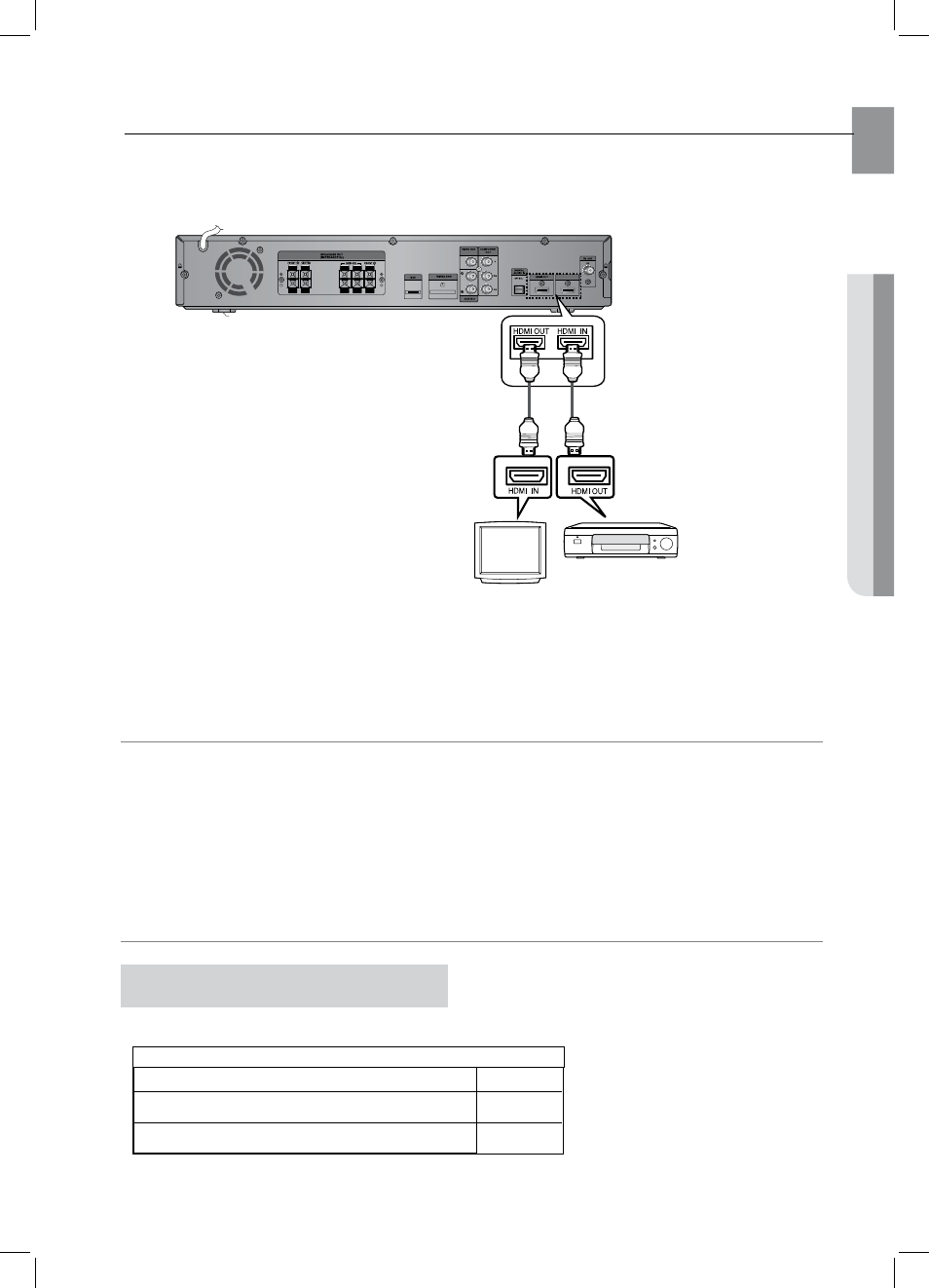
27
E
N
G
●
CONNECTIONS
HDMI IN
To play digital content through the HDMI connection, both
the connected external device and TV must support High-
bandwidth Digital Content Protection System (HDCP). This
product supports HDCP.
Set-Top/Cable box
TV
HDMI (High-Definition Multimedia Interface) is an interface that enables the digital transmission of video and audio
data with just a single cable. In addition, it enables you to enjoy multi-channel digital audio.
CONNECTING THE HDMI IN/OUT
• The quality of the audio output through the HDMI OUT Jack (sampling frequency and bit rate) may be limited
by the performance of the external device.
• Since HDMI connection supports both video and audio, you don’t have to connect an audio cable.
• When this unit is turned off, no HDMI video or audio signal is output through this unit from a set-top box.
• When a Cable Box/Satellite Receiver is connected to HDMI IN, the SD/HD(Standard Definition/High Definition)
button on the Remote control does not work.
• When the output from an external device is connected via DVI/HDMI to this unit, no audio will be output. In this
case, you can listen to digital audio by connecting the Optical OUT of the source device (Set-Top Box) to the
Optical IN 1 or 2 of this unit.
Connect the
1.
HDMI IN jack of this unit to the HDMI OUT jack of a Set-Top/Cable Box.
Connect the
2.
HDMI OUT jack of this unit to the HDMI IN jack of your TV.
Press the
3.
AUX button on the remote control to select
• You can also use the FUNCTION button on the main unit.
The mode switches as follows :
h i g h - b a n d w i d t h D i g i t a l C o n t e n t
Protection System (hDCP) support
hDmI Cable
A TV with an HDMI jack.
A TV with an DVI-D jack (TV that supports HDCP)
A TV with an DVI-D jack (TV that does not support HDCP)
COMPATIBILITY WITH A TV SUPPOrTING HDMI
Video/Audio
Video
-
