Dbad, Rotate function, Forward/reverse search – Samsung MM-D470D-ZA User Manual
Page 23: Skipping scenes/songs, Slow motion play
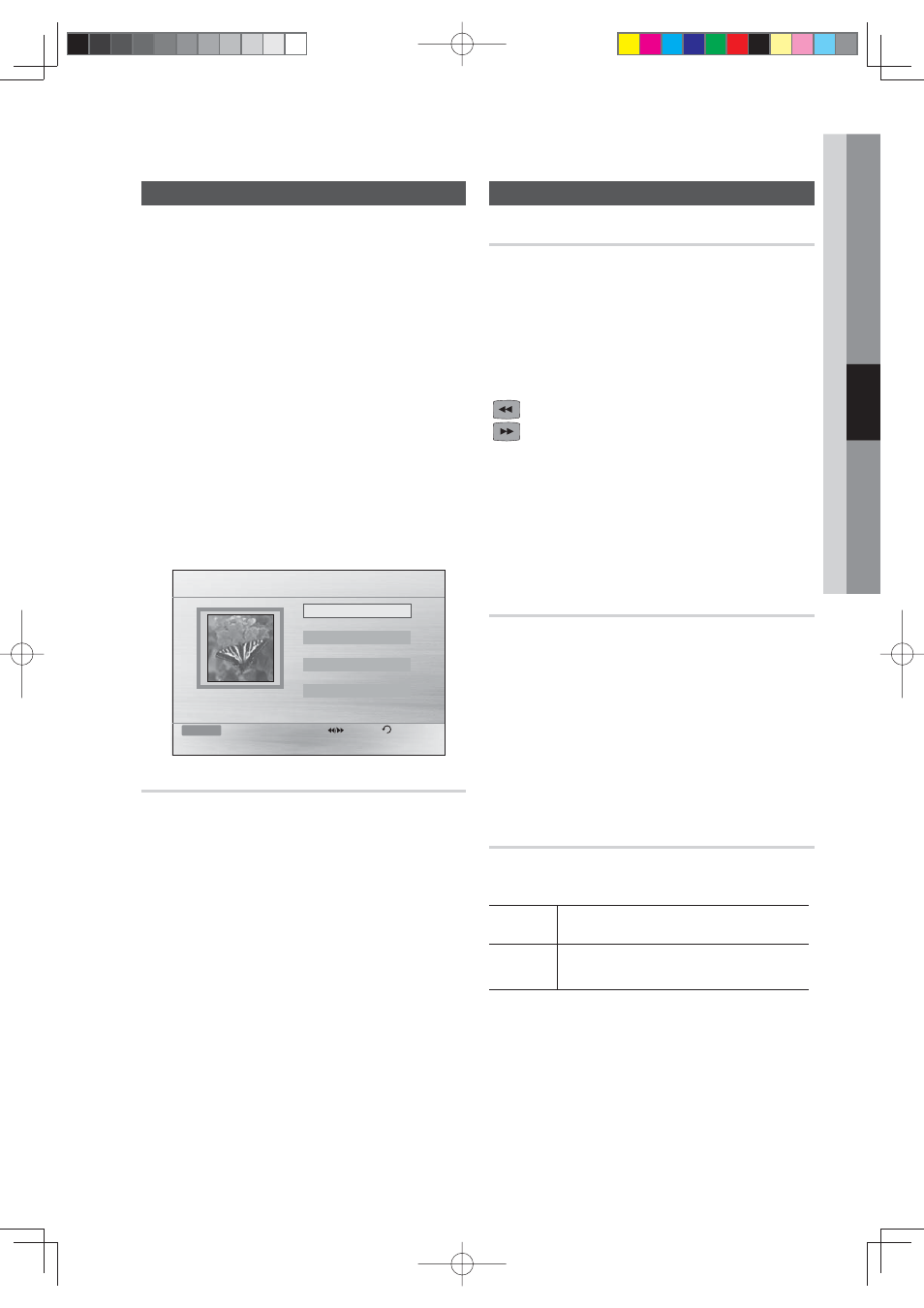
English
23
04
Basic Functions
JPEG File Playback
Images captured with a digital camera or camcorder, or
JPEG fi les on a PC can be stored on a CD and then
played back with this product.
Insert a JPEG disc
1.
into the Disc Insert slot
Press the ◄,► buttons to select
2.
Photos, and
then press the ENTER button.
Press the
3.
▲▼ buttons to select the folder you
want to play, and then press the ENTER button.
Press the ▲▼ buttons to select the photo you
4.
want to play, and then press the ENTER button.
The selected fi le will play and the slide show
•
will start.
To stop the slide show, press the
•
PAUSE (
)
button.
You can view the previous/next file by
•
pressing the ◄,► buttons during the
slideshow mode.
Rotate Function
G
Press the GREEN (B) or YELLOW (C) button during the
PAUSE mode.
GREEN (B)
•
Button: Rotate 90° Counterclock
wise.
YELLOW (C)
•
Button: Rotate 90° Clockwise.
NOTE
✎
The maximum resolutions supported by this
product are 5120 x 3480 (or 19.0 MPixel) for
standard JPEG fi les and 2048 x 1536 (or 3.0
MPixel) for progressive image fi les.
Using the Playback Function
Forward/Reverse Search
dBAD
During playback, press a SEARCH (
) button.
Each time you press a SEARCH (
) button, the
playback speed will change as follow:
1 ➞ 2 ➞ 3 ➞ 4
1 ➞ 2 ➞ 3 ➞ 4
NOTE
✎
The system does not play sound in Search mode,
except for CDX1 and CDX2.
To return to normal speed playback, press the
PLAY (►) button.
Skipping Scenes/Songs
dBAD
During playback, press a SKIP
#$ button.
Each time you press a button during playback, the
•
previous or next chapter, track or directory (fi le) will
be played.
You cannot skip chapters consecutively.
•
Slow Motion Play
Dd
Each time you press the PAUSE (
) and then
button, the playback speed decreases as follows:
d
1 ➞2 ➞3
D
1 ➞2 ➞3
NOTE
✎
The system does not play sound during slow playback.
To return to normal speed playback, press the
PLAY
(►) button.
Reverse slow playback does not work.
2010/01/01
JPEG 1
JPEG 2
JPEG 3
Function DVD/CD
Pages
Return
642 X 352
../ PICTURES
MM-D470D-ENG-ZA-0608.indd 23
MM-D470D-ENG-ZA-0608.indd 23
2011-6-24 8:45:02
2011-6-24 8:45:02
