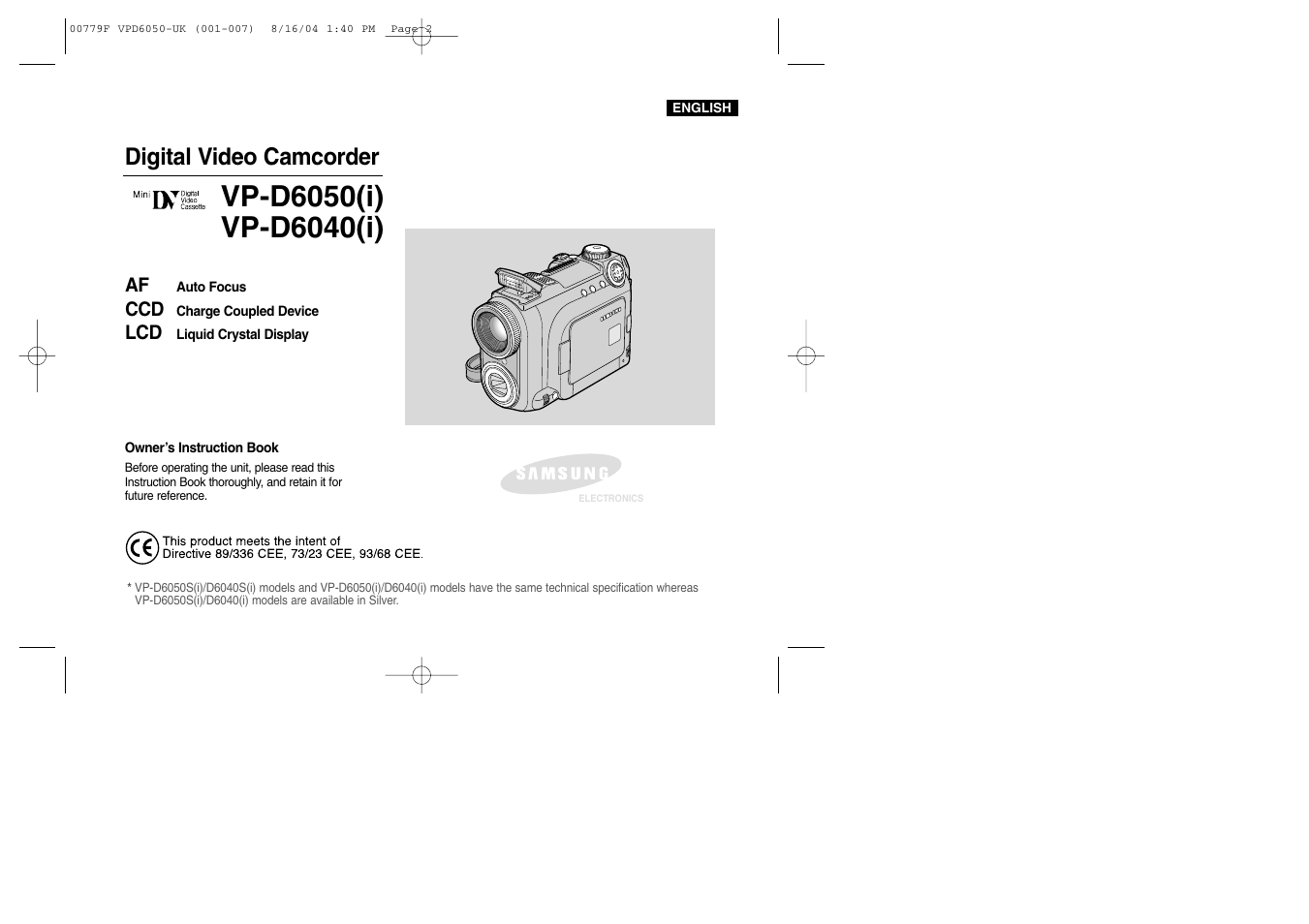Samsung SC-D5000-XAC User Manual
Digital video camcorder
This manual is related to the following products:
Table of contents
Document Outline
- Contents
- Start
- Notes and Safety Instructions
- Getting to Know Your Device
- The Camcorder : Preparation
- The Camcorder : Functions
- Setting the Clock
- Setting the DATE/TIME
- Setting the Wireless Remote Control Acceptance (WL.REMOTE)
- Setting the Beep Sound
- Setting the OSD Language
- Viewing the DEMONSTRATION
- Turning the OSD (On Screen Display) On / Off for Video Out (Setting the TV DISPLAY)
- Using EASYQ Mode
- Manual Focus / Auto Focus (MF/AF)
- Zooming In and Out with the Digital Zoom
- The Camcorder : Basic Recording
- The Camcorder : Advanced Recording
- Programmed Automatic Exposure Modes (PROGRAM AE)
- Setting the White Balance for Camcorder Use (WHT.BALANCE)
- Setting the Digital Zoom for Camcorder Use (D. ZOOM)
- Setting the Digital Image Stabiliser (DIS)
- Applying Digital Special Effects to Your Recording (DSE)
- Selecting a Digital Special Effect in Camcorder Mode
- Selecting the Record Mode for Camcorder Use
- Selecting the Audio Mode for Camcorder Use
- Cutting Off Wind Noise (WIND CUT)
- Using Backlight Compensation Mode (BLC)
- Setting the Slow Shutter Speed
- NIGHT CAPTURE
- POWER NIGHT CAPTURE
- Setting the Shutter Speed and Exposure
- Using the Fade In / Out Function
- Setting Up and Using the Quick Menu
- Taking Photos
- Various Recording Techniques
- The Camcorder : Playback
- Playing Back a Recorded Tape
- Various Functions in PLAY modes
- Searching Still Images
- Dubbing an Additional Sound Track to Your Recording
- Playing Dubbed Sound
- Setting the Zero Memory on the Tape (Ending Position)
- PB DSE - Applying Digital Special Effects to Your Recording During Playback
- PB ZOOM- Zooming During Playback
- The Camera : Preparation
- The Camera : Functions
- The Camera : Basic Picture Taking
- The Camera : Advanced Techniques
- Setting the Focus
- Using the Built-In Flash
- Setting the Focus Modes
- Setting the Exposure
- Setting the White Balance
- Setting the ISO Sensitivity
- Using Digital Special Effects
- Taking Multiple Images Using Auto Exposure Bracketing
- Taking Multiple Images using Continuous Shot
- Setting the Sharpness
- Using the Digital Zoom
- Rotating a Stored Picture
- Resizing a Stored Picture
- Customizing Your Camera – MySET Menu
- Customizing Your Camera – Changing the Start-Up Image
- Zooming & Trimming Recorded Pictures (Playback ZOOM) While Viewing
- Zooming the Picture
- Trimming the Picture
- Protecting Stored Pictures
- Miscellaneous Information
- Maintenance
- Troubleshooting
- Specifications
- Index