Samsung SGH-A167ZOAATT User Manual
Page 5
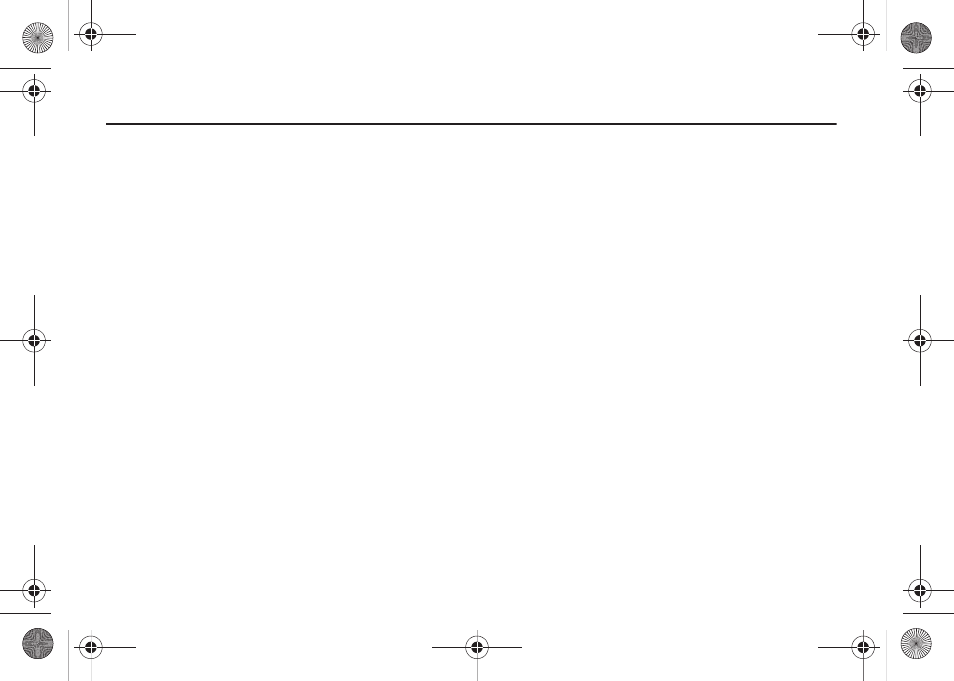
1
Table of Contents
Section 1: Getting Started .............................................. 4
Activating Your Phone . . . . . . . . . . . . . . . . . . . . . . . . . . . . . . . 4
Powering On or Off the Phone . . . . . . . . . . . . . . . . . . . . . . . . . 6
Setting Up Your Voice Mail . . . . . . . . . . . . . . . . . . . . . . . . . . . . 7
Refilling Your Minutes . . . . . . . . . . . . . . . . . . . . . . . . . . . . . . . 7
Section 2: Understanding Your Phone ........................... 9
Features of Your Phone . . . . . . . . . . . . . . . . . . . . . . . . . . . . . . 9
Open View of Your Phone . . . . . . . . . . . . . . . . . . . . . . . . . . . . . 9
Closed View of Your Phone . . . . . . . . . . . . . . . . . . . . . . . . . . . 11
Internal Display Layout . . . . . . . . . . . . . . . . . . . . . . . . . . . . . . 12
Selecting Functions and Options . . . . . . . . . . . . . . . . . . . . . . 13
Command Keys . . . . . . . . . . . . . . . . . . . . . . . . . . . . . . . . . . . 13
Section 3: Call Functions ............................................. 15
Making a Call . . . . . . . . . . . . . . . . . . . . . . . . . . . . . . . . . . . . . 15
Adjusting the Call Volume . . . . . . . . . . . . . . . . . . . . . . . . . . . 16
Answering a Call . . . . . . . . . . . . . . . . . . . . . . . . . . . . . . . . . . 16
Recent Calls . . . . . . . . . . . . . . . . . . . . . . . . . . . . . . . . . . . . . . 17
Call Time . . . . . . . . . . . . . . . . . . . . . . . . . . . . . . . . . . . . . . . . 17
Data Volume . . . . . . . . . . . . . . . . . . . . . . . . . . . . . . . . . . . . . 18
Data Call Time . . . . . . . . . . . . . . . . . . . . . . . . . . . . . . . . . . . . 18
Silent Profile Mode . . . . . . . . . . . . . . . . . . . . . . . . . . . . . . . . . 18
Options During a Call . . . . . . . . . . . . . . . . . . . . . . . . . . . . . . . 19
Section 4: Menu Navigation ......................................... 22
Menu Navigation . . . . . . . . . . . . . . . . . . . . . . . . . . . . . . . . . . 22
Section 5: Entering Text ............................................... 24
Changing the Text Input Mode . . . . . . . . . . . . . . . . . . . . . . . . 24
Using T9 Mode . . . . . . . . . . . . . . . . . . . . . . . . . . . . . . . . . . . 25
Using Alphabet Mode . . . . . . . . . . . . . . . . . . . . . . . . . . . . . . . 26
Entering Symbols . . . . . . . . . . . . . . . . . . . . . . . . . . . . . . . . . 27
Using Numbers . . . . . . . . . . . . . . . . . . . . . . . . . . . . . . . . . . . 27
Section 6: Messaging ................................................... 28
Types of Messages . . . . . . . . . . . . . . . . . . . . . . . . . . . . . . . . 28
Creating and Sending New Text Messages . . . . . . . . . . . . . . 28
Creating and Sending New Multimedia Messages . . . . . . . . . 29
Retrieving New Messages . . . . . . . . . . . . . . . . . . . . . . . . . . . 30
Using Message Options . . . . . . . . . . . . . . . . . . . . . . . . . . . . . 30
Using Instant Messaging (IM) . . . . . . . . . . . . . . . . . . . . . . . . . 32
Using Message Templates . . . . . . . . . . . . . . . . . . . . . . . . . . . 33
Message Settings . . . . . . . . . . . . . . . . . . . . . . . . . . . . . . . . . 33
Used Space . . . . . . . . . . . . . . . . . . . . . . . . . . . . . . . . . . . . . . 34
Section 7: Understanding Your Address Book ............ 35
Using Contacts List . . . . . . . . . . . . . . . . . . . . . . . . . . . . . . . . 35
Adding a New Contact . . . . . . . . . . . . . . . . . . . . . . . . . . . . . . 36
Speed Dial List . . . . . . . . . . . . . . . . . . . . . . . . . . . . . . . . . . . 38
Reject List . . . . . . . . . . . . . . . . . . . . . . . . . . . . . . . . . . . . . . . 39
Service Number (SIM-dependent) . . . . . . . . . . . . . . . . . . . . . 39
FDN Contacts . . . . . . . . . . . . . . . . . . . . . . . . . . . . . . . . . . . . 39
Address Book Settings . . . . . . . . . . . . . . . . . . . . . . . . . . . . . . 39
a167.book Page 1 Monday, February 23, 2009 8:21 AM
