Retrieving new messages, Using message options, Retrieving new messages using message options – Samsung SGH-A167ZOAATT User Manual
Page 34
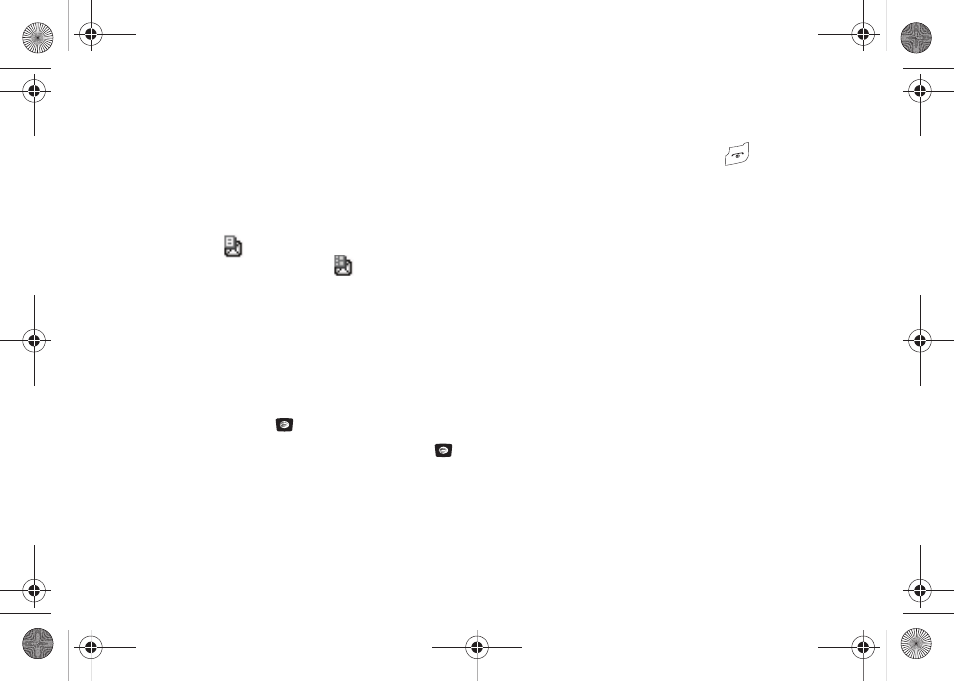
30
9.
When you have finished composing your Multimedia
Message, press the Send To soft key and enter the
recipient information. You can press Options
➔
Contact
List to find the recipient if it is in your Contact List.
10.
Press the Send soft key to send the message.
Retrieving New Messages
The Message icon
displays when you have received new
text messages and the Multimedia icon
displays when you
have received new multimedia messages. When the memory is
full, an error message displays and you cannot receive any new
messages. Use the Delete option in each message box to delete
obsolete messages. Use the following steps to retrieve your text
messages.
Viewing a Message
1.
In Idle mode, press Menu
➔
Messaging and press the
Select soft key or the
key.
2.
Highlight Inbox and press the Select soft key or the
key. The message list opens. The icons on the left
indicates the message status.
3.
Select a message on the list. The message content
displays.
4.
Press the Up or Down navigation key to scroll through the
message screen.
5.
When you have finished, press the
key.
Using Message Options
While viewing the contents of the Inbox, press the Options soft
key to access the following options:
Options for the Inbox
The following options apply when this is a text message:
•
View: allows you to view the message.
•
Reply: allows you to reply to the message.
•
Call Back: allows you to call back the originator of the message.
•
Delete: allows you to delete the selected message or multiple
messages.
•
Move to My Folder: allows you to move this message to My Folder.
•
Move to SIM/Phone: depending on where the message is currently
stored, this option moves the message to either the SIM card or to the
phone.
•
Sort by: allows you to set the sort options. Choose from Date, Read/
Unread, Sender, Type, Size, and Subject.
•
Lock/Unlock: allows you to lock the message to protect it from
deletion, or unlock it to allow deletion.
The following options apply when this is a multimedia message:
a167.book Page 30 Monday, February 23, 2009 8:21 AM
