Samsung SGH-A167ZOAATT User Manual
Page 25
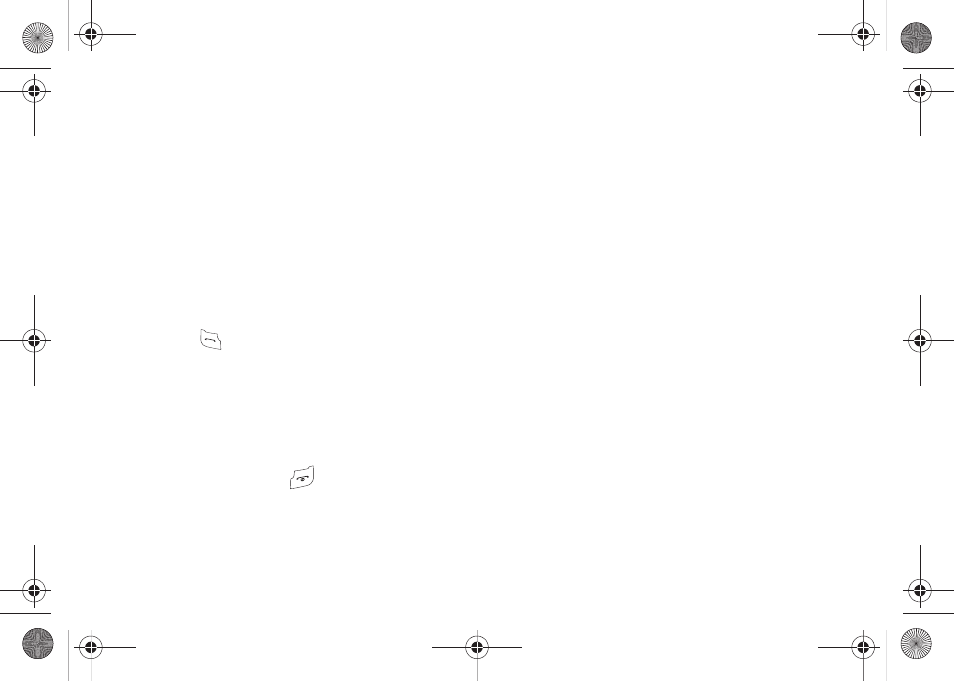
Call Functions 21
4.
Press the Select soft key to make your selection or the
Back soft key to return to the contact information.
For further details about the Address Book feature, see “Finding
an Address Book Entry” on page 35.
Call Waiting
The Call Waiting feature allows you to answer an incoming call
while you have a call in progress, if this service is supported by
the network, and you have set the Call Waiting-Voice Call Menu
to Activate. You are notified of an incoming call by a call waiting
tone.
To answer a call while you have a call in progress:
1.
Press the
key or the Accept soft key to answer the
incoming call. The first call is automatically put on hold.
2.
To switch between the two calls, press the Options soft
key and select Swap.
To end a call on hold, press the Options soft key, select the End
Held Call option and press the Select soft key.
To end the current call, press the
key.
a167.book Page 21 Monday, February 23, 2009 8:21 AM
