Using the program mode, Recording a video – Samsung EC-PL20ZZBPSUS User Manual
Page 33
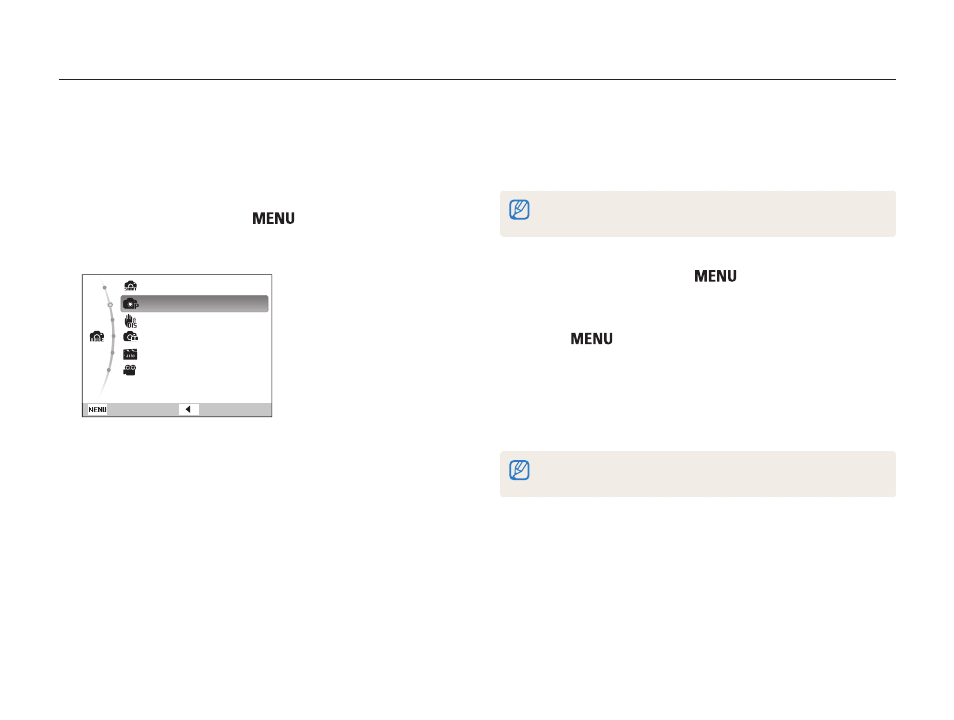
Extended functions
32
Shooting modes
Recording a video
You can record videos of up to 4 GB or 2 hours each.
The recorded video is saved as an MJPEG file.
• Some memory cards may not support high definition recording. If this
occurs, set a lower resolution. (p. 36)
1
In Shooting mode, press [
].
2
Select Mode
→ Movie.
3
Press [
].
4
Select Movie
→ Frame Rate → a frame rate (the
number of frames per second).
• As the frame rate increases, action appears more natural, but
the file size also increases.
• The zoom ratio and angle of view might decrease when shooting
video.
Using the Program mode
In the Program mode, you can set various options except
the shutter speed and aperture value, which the camera sets
automatically.
1
In Shooting mode, press [
].
2
Select Mode
→ Program.
Smart Auto
Program
DIS
Photo Help Guide
Scene
Movie
Exit
Back
3
Set options.
(For a list of options, refer to
“
Shooting options.
”
)
4
Align your subject in the frame, and then half-press
[Shutter] to focus.
5
Press [Shutter] to take the photo.
