Using the picture menu (continued) – Samsung YP-S3JAB-XAA User Manual
Page 62
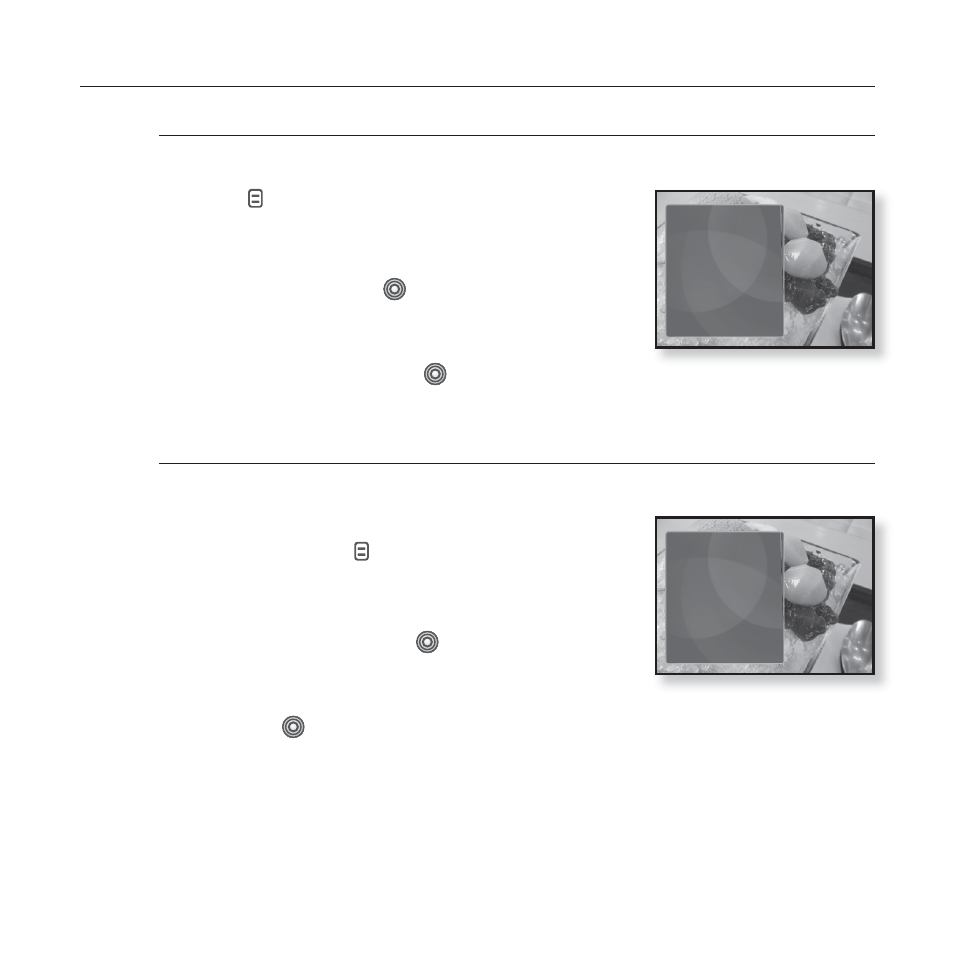
62 _
viewing pictures
USING THE PICTURE MENU (Continued)
To rotate a picture
You can rotate a picture for your convenience.
1.
Tap [
]
while viewing a picture.
The
2.
Tap the [Up, Down] button to select
and tap [
]
.
The
3.
Tap the [Up, Down] button to select a
desired angle and tap [
]
.
Select from
To set a picture as a background image
You can set a desired picture as a background image for the display window.
1.
Select a picture fi le to set as a background
image and tap [
]
.
The
2.
Tap the [Up, Down] button to select
and tap [
]
.
The save confi rmation window appears.
3.
Tap the [Left, Right] button to select
]
.
The selected picture will be set to the background image.
If
