Changing the settings and preferences, Menu style settings – Samsung YP-S3JAB-XAA User Manual
Page 24
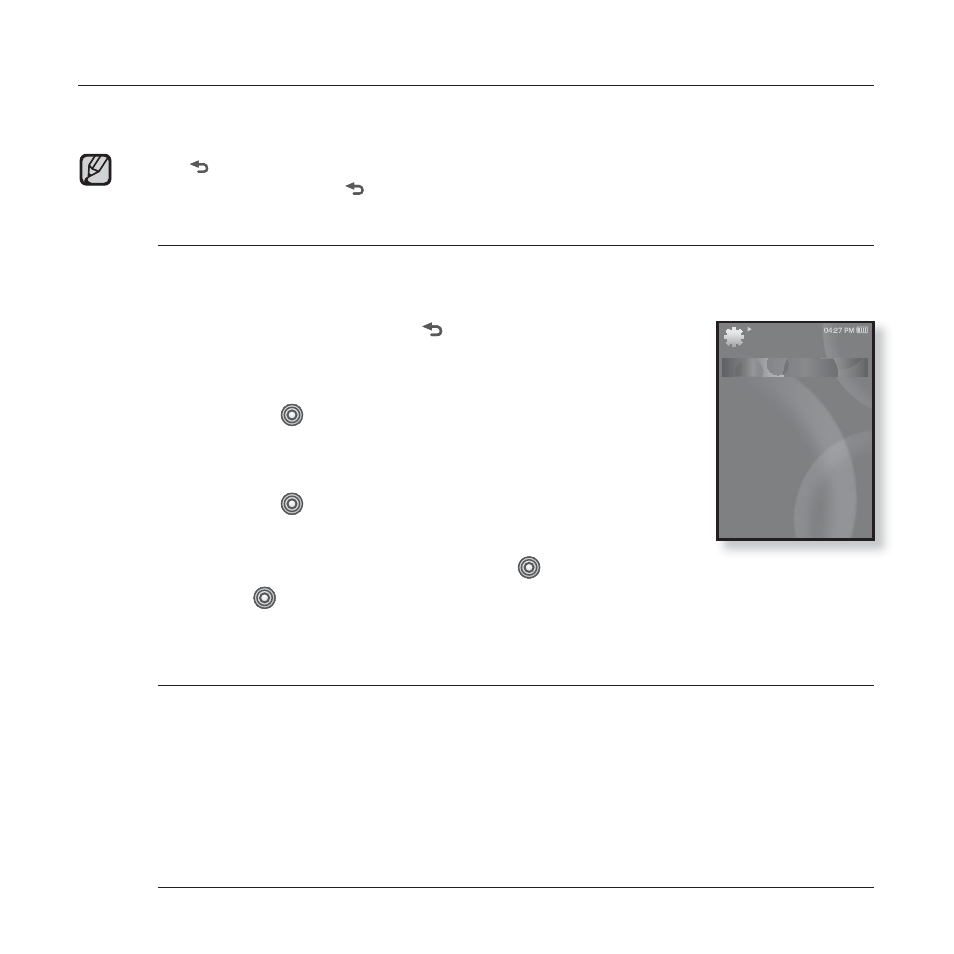
24 _ the basics
CHANGING THE SETTINGS AND PREFERENCES
Your mp3 player comes with settings and preferences that were set up at the
factory, but you can change these pre-set values to truly customize your player.
Tap [
] to move to the previous screen.
Press and briefl y hold [
] to move to the main menu screen.
Menu Style Settings
You can change the menu design and font and delete the background
image of the main menu.
1. Press and briefl y hold [
] to move to the main
menu screen.
2. Tap the [Left, Right] button to select
and tap [
].
The
3. Tap the [Up, Down] button to select
and tap [
].
The
This manual is related to the following products:
