Adding music fi les to a playlist you’ve created – Samsung YP-S3JAB-XAA User Manual
Page 41
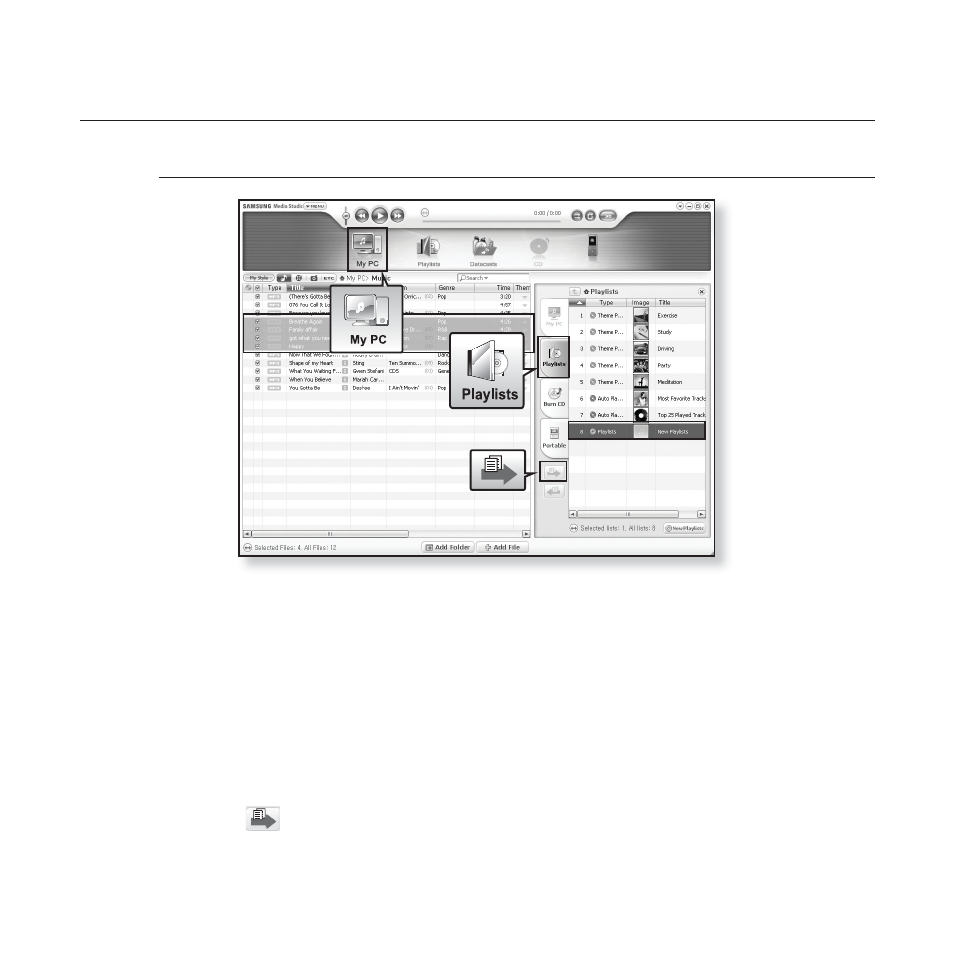
listening to music _ 41
CREATING A PLAYLIST USING
SAMSUNG MEDIA STUDIO (Continued)
Adding music fi les to a Playlist you’ve created
1.
Click
The
2.
Click
The
3.
Double click on a playlist in the right window.
4.
Select fi les that you want to transfer in the
5.
Click
.
The selected fi les will be added to the playlist.
5
1
3
4
2
YP-S3[MTP]
This manual is related to the following products:
