Using the mobile button, Camera layout – Samsung EV-NX3000BOIUS User Manual
Page 32
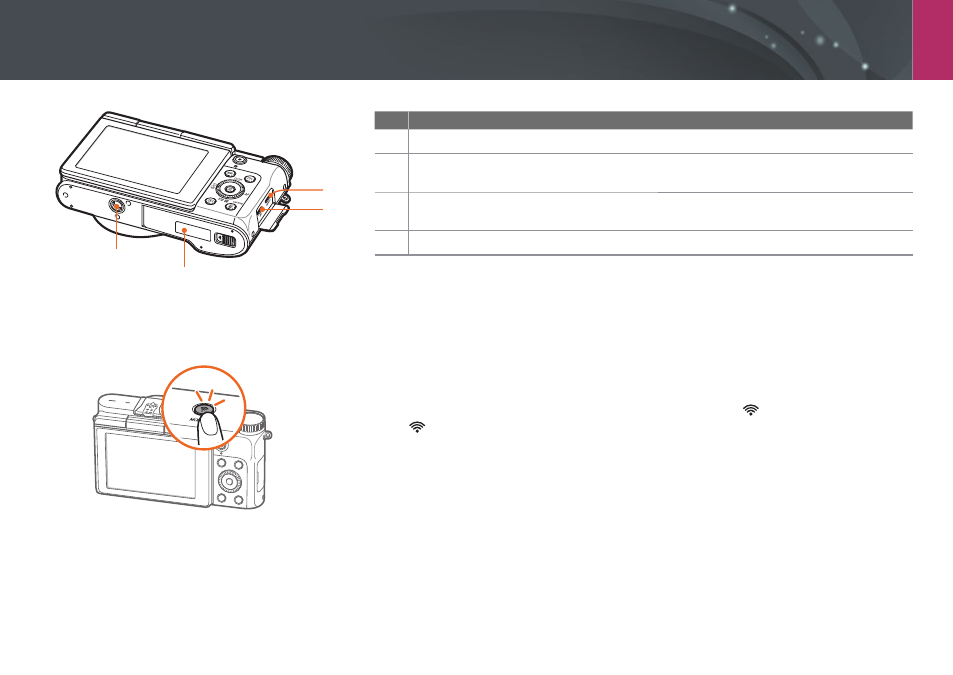
My Camera >
Camera layout
31
No.
Name
1
HDMI port
2
USB port
Connect the camera to a computer.
3
Battery chamber/Memory card cover
Insert a memory card and battery.
4
Tripod mount
Using the MOBILE button
Select a Wi-Fi function that connects to a smart phone by pressing [
].
Press [
] again to return to the previous mode.
1
2
4
3
This manual is related to the following products:
