Samsung EV-NX3000BOIUS User Manual
Page 123
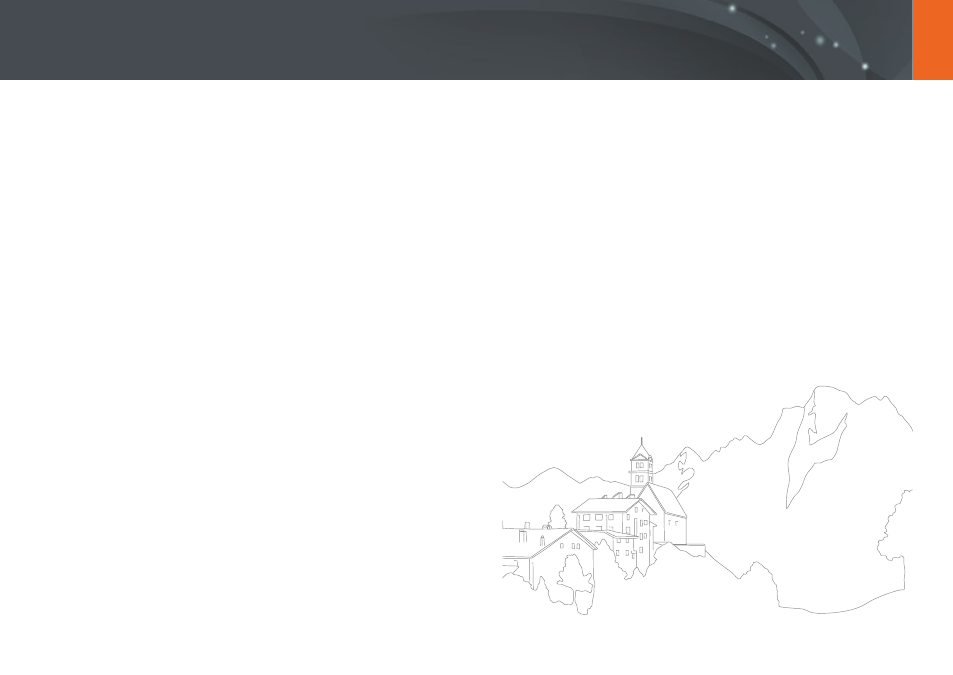
122
Wireless network >
Sending photos or videos to a smart phone
5
Select the camera from the list and connect the smart phone
to the camera.
•
The smart phone can connect to only one camera at a time.
•
If the Wi-Fi Privacy lock is enabled, enter the PIN displayed on the
camera to the smart phone.
6
On the camera, allow the smart phone to connect to your
camera.
•
If the smart phone has been connected to your camera before, it is
connected automatically.
7
On the smart phone or camera, select files to transfer from the
camera.
8
On the smart phone, touch the copy button or on the camera,
select Send.
•
The camera will send the files to the smart phone.
This manual is related to the following products:
