Saving files to a smart phone automatically 4 – Samsung EV-NX3000BOIUS User Manual
Page 121
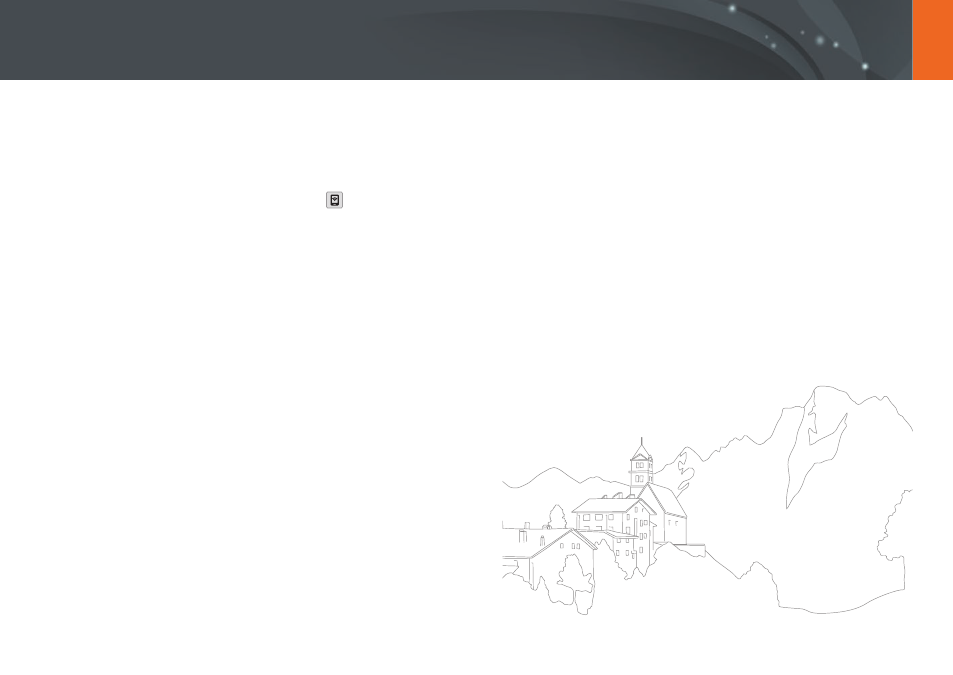
120
Wireless network >
Saving files to a smart phone automatically
4
On the camera, allow the smart phone to connect to your
camera.
•
If the smart phone has been connected to your camera before, it is
connected automatically.
•
An icon that shows the connection status (
) will appear on the
camera’s screen.
5
Capture a photo.
•
The captured photo is saved to the camera, and then transferred to
the smart phone. If a memory card is not inserted or the memory is
full, the captured photo is transferred to the smart phone without
being saved to the camera.
•
If you recorded a video, it is saved only to the camera.
•
The image file captured while recording a video is not saved on the
smart phone.
•
If the GPS feature is activated on the smart phone, the GPS
information will be saved with the captured photo.
