Changing channels, Adjusting the volume, Viewing the display – Samsung LNS1951WX-XAP User Manual
Page 14: Selecting the video signal-source
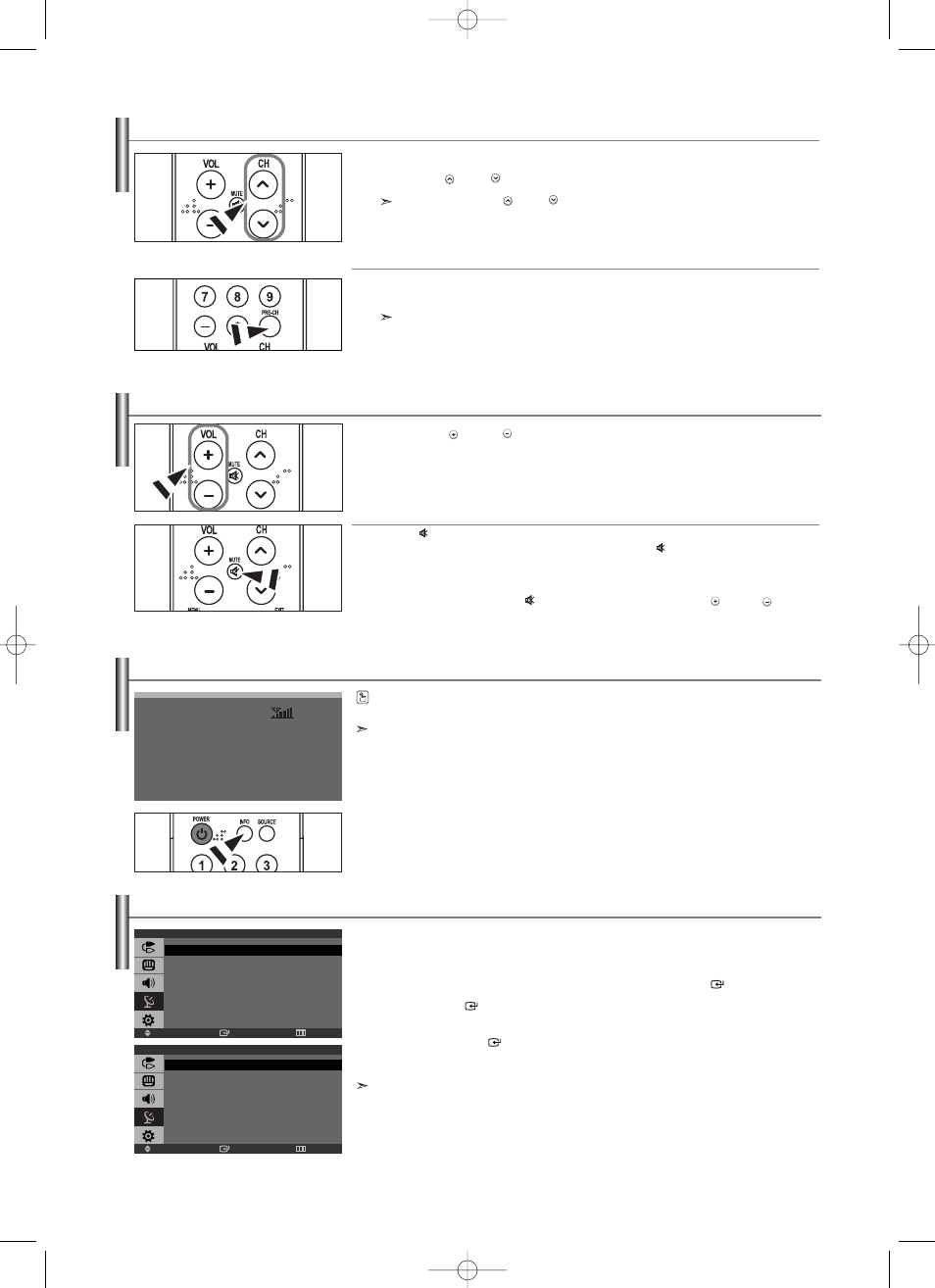
English-12
Viewing the Display
Press the button once more or wait approximately 10 seconds and it disappears automatically.
Press the INFO button on the remote control to view current channel and the status of certain
audio-video settings.
Adjusting the Volume
1.
Press the VOL
or VOL
button to increase or decrease the volume.
Using MUTE
button:
At any time, you can temporarily cut off the sound using the MUTE
button.
1.
Press the MUTE button and the sound cuts off. The word “Mute” will appear in the lower-left corner
of the screen.
2.
To turn mute off, press the MUTE
button again, or simply press the VOL
or VOL
button.
Selecting the Video Signal-source
Before your television can begin memorizing the available channels, you must specify the type of signal
source that is connected to the TV (i.e. an antenna or a cable system).
1.
Press the MENU button to display the menu.
Press the
or
button to select “Channel”, then press the ENTER
button.
2.
Press the ENTER
button to select “Air/Cable”.
3.
Press the
or
button to select the video signal source,
then press the ENTER
button.
4.
Press the EXIT button to exit.
STD, HRC and IRC identify various types of cable TV systems.
Contact your local cable company to identify the type of cable system that exists in your particular area.
At this point, the signal source has been selected.
Proceed to “Storing Channels Automatically”. (See page 13)
Changing Channels
Using the Channel Buttons:
1.
Press the CH
or CH
button to change channels.
When you press the
CH
or CH
button, the TV changes channels in sequence.
You will see all the channels that the TV has memorized.
(The TV must have memorized at least three channels).
You will not see channels that were either erased or not memorized.
Using the PRE-CH Button to select the Previous Channel:
1.
Press the PRE-CH button. The TV will switch to the last channel viewed.
To quickly switch between two channels that are far apart, tune to one channel, then use the number
button to select the second channel. Then use the PRE-CH button to quickly alternate between them.
Air 3
Mono
Picture
: Dynamic
Sound
: Custom
MTS
: Stereo
12:00 am
Enter
Move
Return
Air/Cable
Air
STD
HRC
IRC
Enter
Move
Return
Channel
Air/Cable
: Air
Auto Program
Add/Delete
Fine Tune
BN68-00998F-00Eng.qxd 4/21/04 6:51 PM Page 12
