Fm radio settings, Time settings, Iauto off time – Samsung YP-F1ZW-XAA User Manual
Page 25: Iauto sleep, Iauto preset, Ifm region, Ifm search level
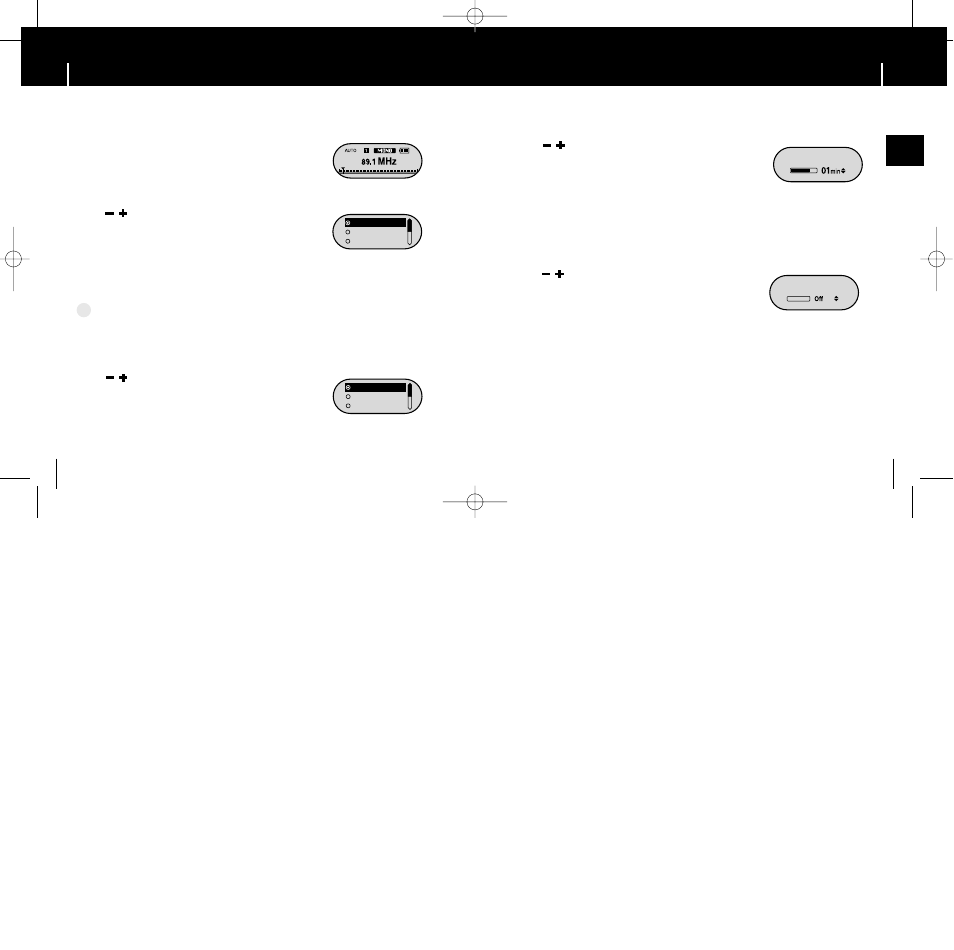
ENG
49
48
49
49
49
49
Time Settings
Press and hold the “M” key. Select Settings
➔ Time.
I
Auto Off Time
● Use , to set the Auto Off time.
● You can select Off ➔ 5sec ➔ 10sec ➔ 15sec ➔ 30sec
➔ 1min ➔ 5min.
If no button is pressed after play stops, the player will
automatically turn off after the time you set.
● When Auto Off is set to Off, the function is disabled.
Auto Off Time
I
Auto Sleep
● Use , to set the Sleep Time.
● You can select Off ➔ 15min ➔ 30min ➔ 90min ➔ 120min.
The player will automatically turn off after the time you set.
● When Auto sleep set to Off, the function is disabled.
Auto Sleep
48
48
48
FM Radio Settings
48
Press and hold the “M” key. Select Settings
➔ FM Radio.
I
Auto Preset
● If you select Auto Preset, frequencies within the range of
87.5MHz to 108.0MHz are automatically selected and stored.
● Frequencies are automatically stored, starting from 1.
I
FM Region
● Use , to select the FM region.
● Other Countries : Search FM frequencies between 87.50MHz
to 108.00MHz in increments of 50 KHz.
● Korea/U.S : Search FM frequencies between 87.5MHz to
108.0MHz in increments of 100 KHz.
● Japan: Search FM frequencies between 76.0MHz to 108.0MHz in
increments of 100 KHz.
Other country
Korea/US
Japan
I
FM Search Level
● Use , to select the FM tuner sensitivity.
● The higher the FM tuner sensitivity, the more frequencies
can be received.
● Use can select High ➔ Middle ➔ Low.
High
Middle
Low
N
N
N
N
o
o
o
o
tt
tt
e
e
e
e
- The default FM region setting may vary depending on the target region of the player.
✍
YP-F1(SECA)Eng 8/16/05 5:48 PM Page 48
