Transferring music files using windows media – Samsung YP-F1ZW-XAA User Manual
Page 12
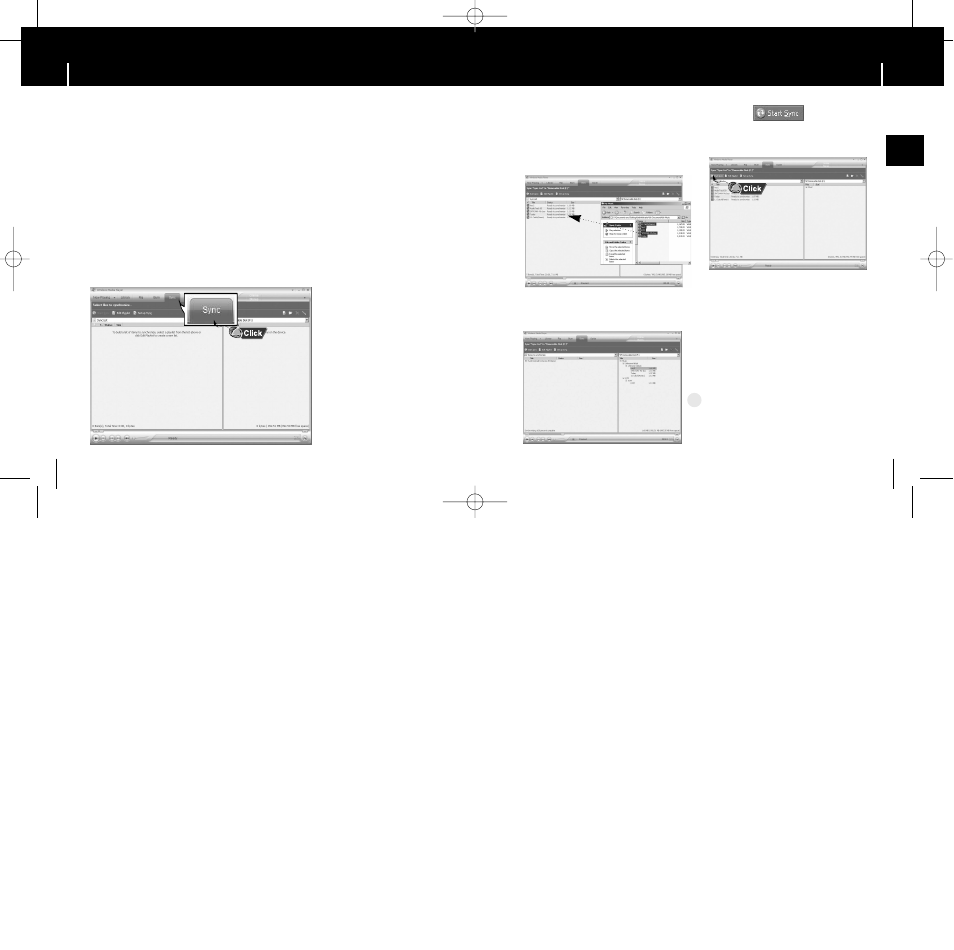
ENG
23
Transferring music files using Windows Media
Transferring music files using Windows Media
22
Make sure to download the Secure WMA file you purchased from a
✻
pay site
through Windows Media Player Version 9 or above and save it to a folder
on your PC.
✻
pay site :
www.walmart.com, www.buymusic.com, www.musicnow.com, www.napster.com, etc.
I
Downloading Secure WMA Files
1
Connect the player to PC.
2
Run the Windows Media Player10.
● Select [Start]
→
[Programs]
→
[Windows Media Player] in the desktop.
3
Select [Sync].
4
When the [Sync] window appears,
select the file on your PC you want to
transfer to the player using Windows
Explorer. Drag and drop the file to the
left [Sync List] window
6
You can check the transferred file in
the right window.
5
Press the [Start Sync]
button on the main screen.
- Make sure to use Media Player 9.0 or above to
play Secure WMA files downloaded from a pay
site.
N
N
N
N
o
o
o
o
tt
tt
e
e
e
e
✍
YP-F1(SECA)Eng 8/16/05 5:48 PM Page 22
