Selecting the play mode, Sound settings, Ipreset eq – Samsung YP-F1ZW-XAA User Manual
Page 22: Ibass booster
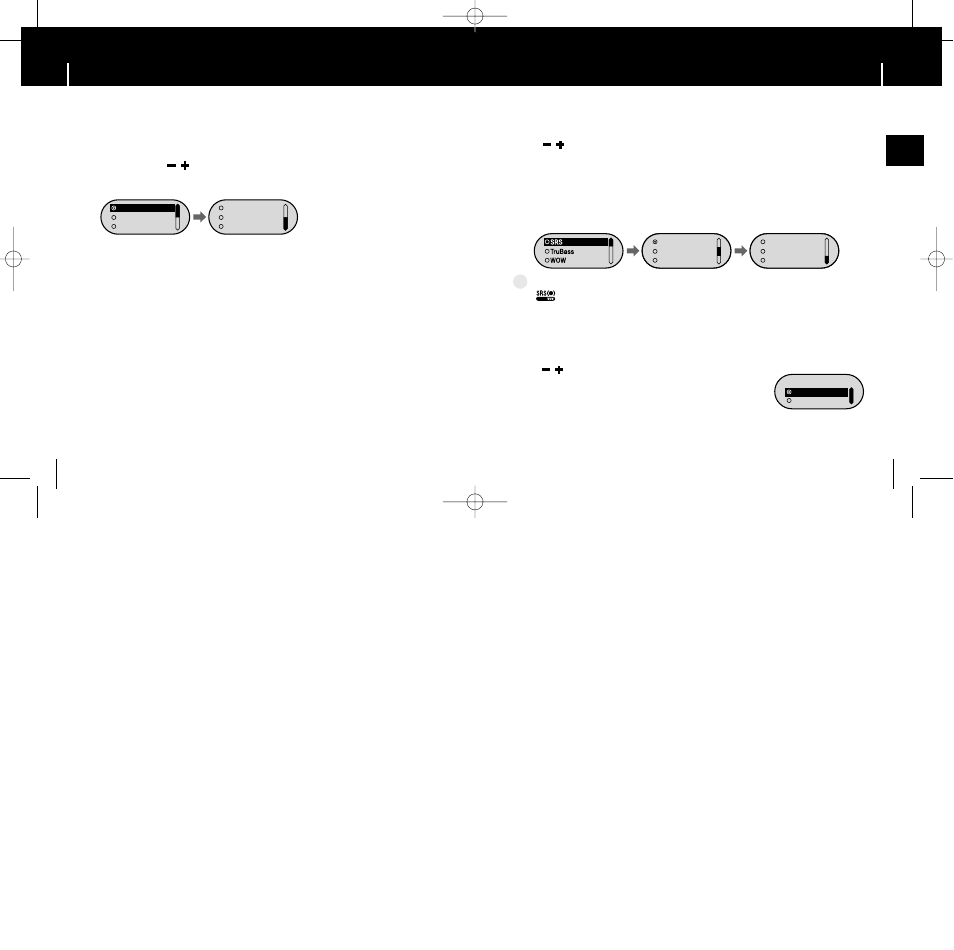
ENG
43
42
43
43
43
43
Sound Settings
● Use , to move to the sound mode you want and then press the “M” key.
● SRS → TruBass → WOW → Normal → Classic → Jazz → Rock → User EQ
● Select User EQ to set the 5 band EQ as desired (see next page).
● SRS : You will hear 3D surround sound.
● TruBass : This is a bass boost feature that adds fullness to the sound.
● WOW : Consists of SRS and TruBass functions. Provides rich bass and 3D surround sound at
the same time.
I
Preset EQ
● Use , to select Bass Booster On or Off and then press
the“M” key.
● Bass Booster function is applied only when you select Normal,
Classic, Jazz or Rock in the Preset EQ.
● On: When the music is played back, the bass is enhanced in
the preset sound.
● Off: Music is played back in the preset sound.
I
Bass Booster
Bass Booster
On
Off
Normal
Rock
User EQ
Return
Classic
Jazz
Press and hold the “M” key. Select Settings
➔ Sound Effect.
N
N
N
N
o
o
o
o
tt
tt
e
e
e
e
-
is a trademark of SRS Labs, Inc.
WOW technology is incorporated under license from SRS labs, Inc.
- Please adjust the volume to a suitable level, as the volume may increase in the SRS setting.
- This unit supports sampling frequencies of 32KHz, 44.1KHz or 48KHz.
✍
42
42
42
Selecting the Play mode
42
1
Press and hold the “M” key. Select Settings
➔ Play Mode.
2
In Play mode, use , to move to the mode you want and
press the “M” key to select.
Normal
Repeat One
Repeat All
Shuffle All
Intro
Return
● Normal
: To play all the files in order one time.
● Repeat One : To repeat one file.
● Repeat All : To repeat all files.
● Shuffle All : To play files at random.
● Intro
: To play the first few seconds of a music file. (refer to page 50)
● Return
: To move to a previous menu.
YP-F1(SECA)Eng 8/16/05 5:48 PM Page 42
