Deleting all files in the memory card f 57 – Samsung EC-TL9ZZPBA-US User Manual
Page 58
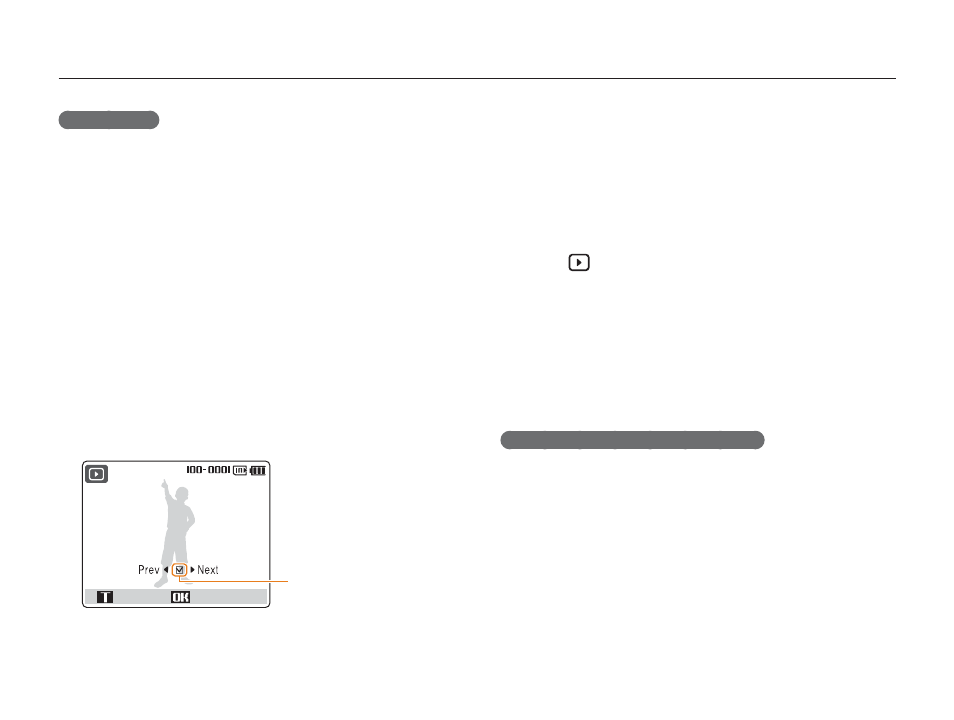
Playback/Editing
57
Deleting files
Delete single files or all files at once. You cannot delete protected
files.
To delete a single file:
1
In Playback mode, press [Fn].
2
Press [
w] or [r] to select Yes.
3
Press [MENU/OK].
To delete selected files:
1
In Playback mode, press [Fn].
2
Push [Zoom] up to select the current file.
3
Press [
e] or [t] and push [Zoom] up again to select
other files.
Seleted
Seleted
Select
Delete
Select
Delete
4
Press [MENU/OK] and select Yes.
5
Press [MENU/OK].
To delete all files:
1
In Playback mode, press [MENU/OK].
2
Select
Delete.
3
Press [
t].
4
Select All, and press [MENU/OK].
To delete selected files, select Select.
5
Select Yes and press [MENU/OK].
Restoring photos from the recycle bin
If you activate the recycle bin, files you delete will be sent to the
recycle bin instead of being deleted permanently. (p. 79) This applies
to single files or selected files only–if you choose to delete all files,
those files will not be sent to the recycle bin. The recycle bin will hold
up to 10 MB of files. Once you exceed the 10 MB limit, files will be
automatically deleted (the oldest file in the recycle bin will be deleted
first).
1
In Playback mode, press [MENU/OK].
•
Playing back
