Samsung EC-TL9ZZPBA-US User Manual
Page 13
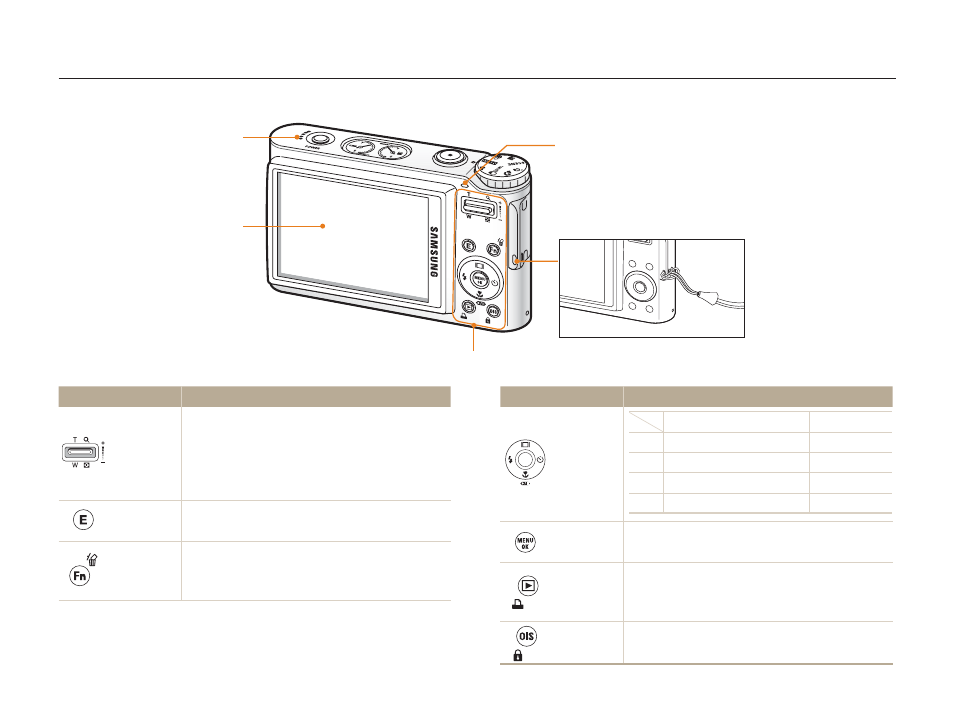
Basic functions
12
Camera layout
Display
Status lamp
Blinking: When saving a photo, recording a voice memo,
being read by a computer or printer, or out of focus
Steady: When connecting to a computer or in focus
•
•
Speaker
(See below)
Button
Function
Zoom
Zoom in or out in Shooting mode.
Zoom in on part of a photo or view files as
thumbnails in Playback mode.
Adjust volume in Playback mode or
Multimedia mode.
•
•
•
E
Apply effect on your file.
Fn
Access options in Shooting mode.
Delete files in Playback mode.
•
•
Button
Function
Navigation
(Left:
e,
Right:
t,
Up:
w,
Down:
r)
In Shooting mode
While setting
[
e]
Change the flash option
Move left
[
t] Change the timer option
Move right
[
w] Change the display option Move up
[
r] Change the macro option Move down
MENU/OK
Access options or menus.
Confirm the highlighted option or menu.
•
•
y
Enter Playback mode.
Print files after connecting the camera to a
PictBridge-compatible printer.
•
•
OIS
Prevent camera shake in Shooting mode.
Lock the buttons in Multimedia mode.
•
•
