Photo style selector (to apply a different tone), Color (to apply a different color filter), Improving your photos – Samsung EC-TL9ZZPBA-US User Manual
Page 52: Applying photo styles, Applying color, Photo style, Color effect
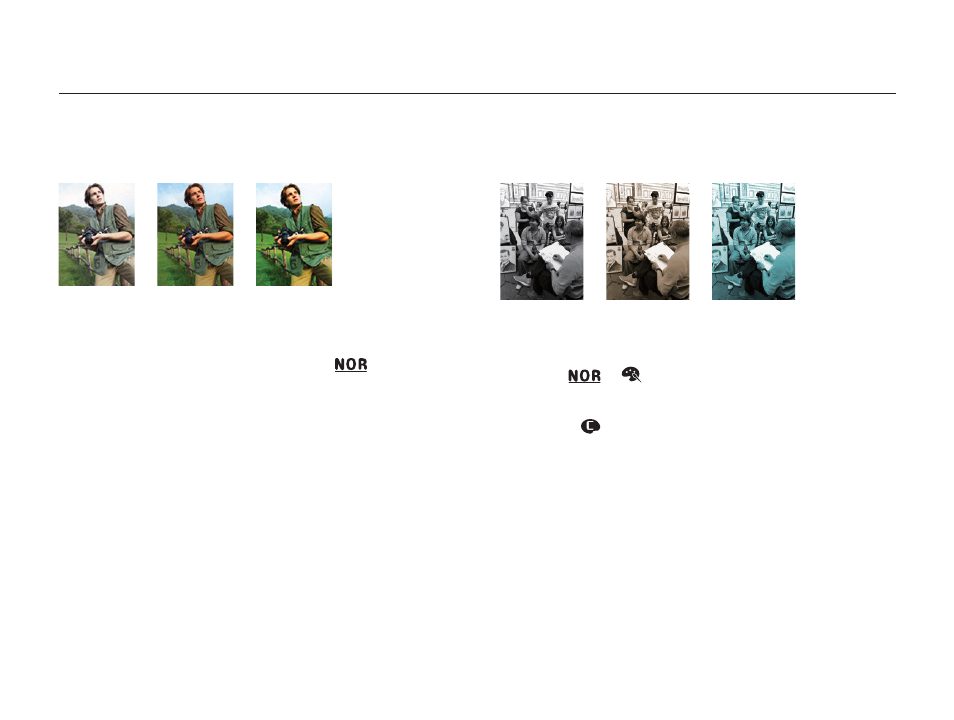
Shooting Options
51
Improving your photos
Applying photo styles
2 1 3
Apply different style to your photos, such as Soft, Vivid, or Forest.
Soft
Soft
Vivid
Vivid
Forest
Forest
1
In Shooting mode, press [E].
2
Press [
e], [t], [w], or [r] to select
.
3
Press [
e] or [t] to select an option.
4
Press [MENU/OK] or [E].
Applying color
1 4 3
Apply different effects to your photos, such as B/W, Sepia, or Blue.
Sepia
Sepia
Blue
Blue
B/W
B/W
1
In Shooting mode, press [E].
2
Select
.
3
Press [
e] or [t] to select an option.
Select
to define your own RGB tone.
4
Press [MENU/OK] or [E].
•
This manual is related to the following products:
