Using the text menu (continued) – Samsung YP-Q2JCB-XAA User Manual
Page 66
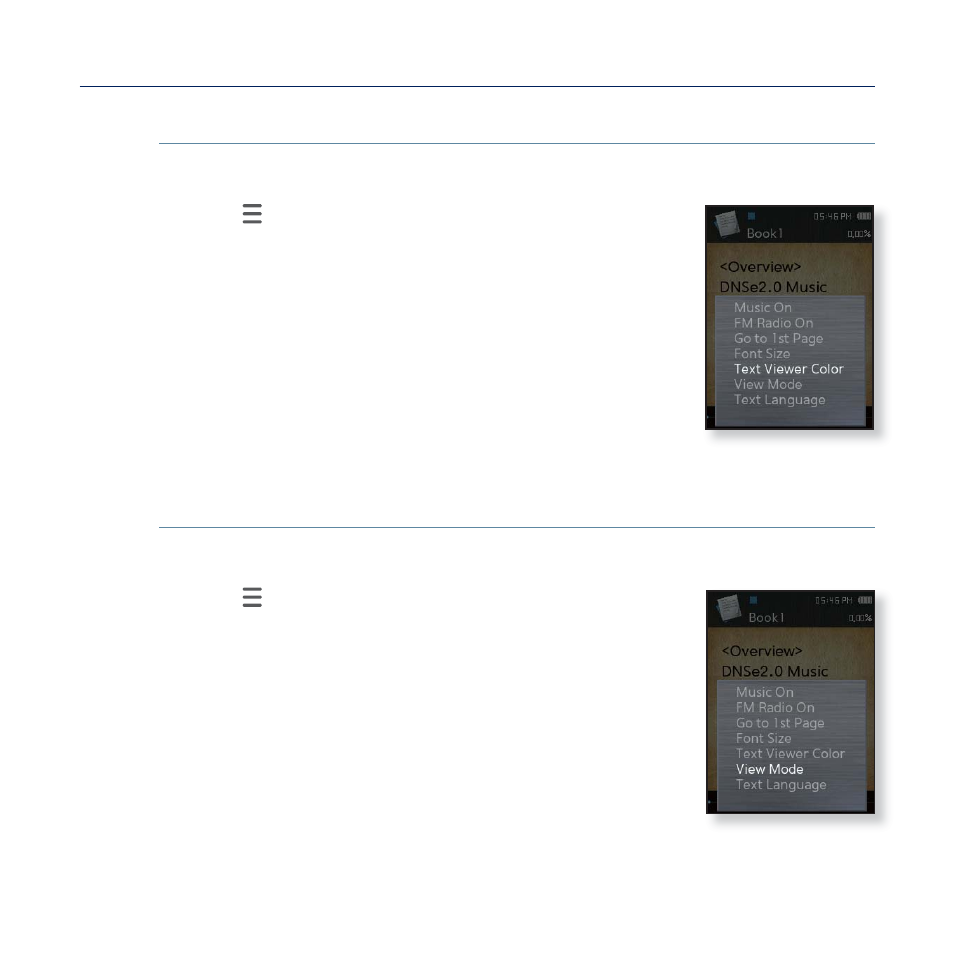
66 _ reading text
USING THE TEXT MENU (Continued)
To set the text viewer color
Choose what color you’d like the text to appear.
1. Tap [
] while viewing a text.
2. Select
3. Select a desired text viewer color.
Select from
To set the text view mode
You can view text horizontally or vertically.
1. Tap [
] while viewing a text.
2. Select
3. Select a desired view mode.
Select either
Select
This manual is related to the following products:
