Using the picture menu (continued) – Samsung YP-Q2JCB-XAA User Manual
Page 62
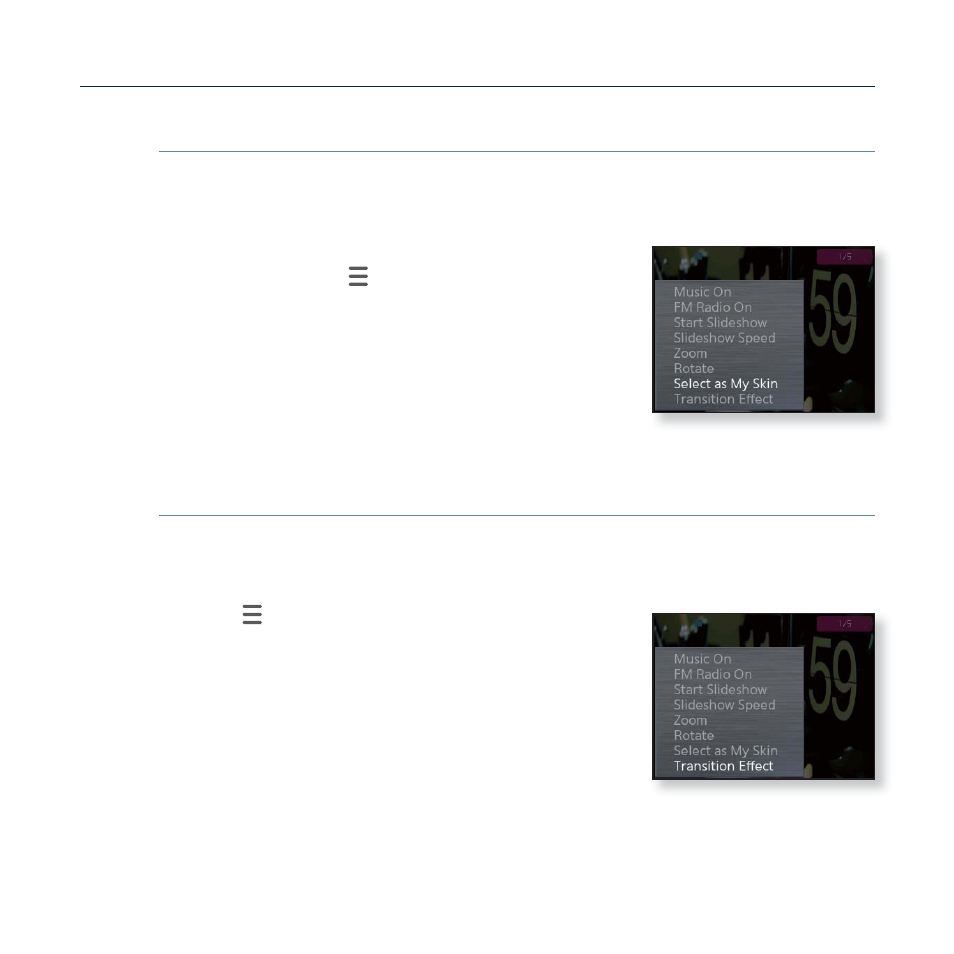
62 _ viewing pictures
USING THE PICTURE MENU (Continued)
To set a picture as a background image
You can set a desired picture as a background image for the display
window.
1. Select a picture fi le to set as a background
image and tap [
].
2. Select
ĺ
The selected picture will be set to the background
image.
To change the transition effect
You can set the transition effect for the way the current picture switches
to the previous or next one.
1. Tap [
] while viewing a picture.
2. Select
3. Select a desired transition effect.
Select from
This manual is related to the following products:
