Changing the settings and preferences (continued) – Samsung YP-Q2JCB-XAA User Manual
Page 26
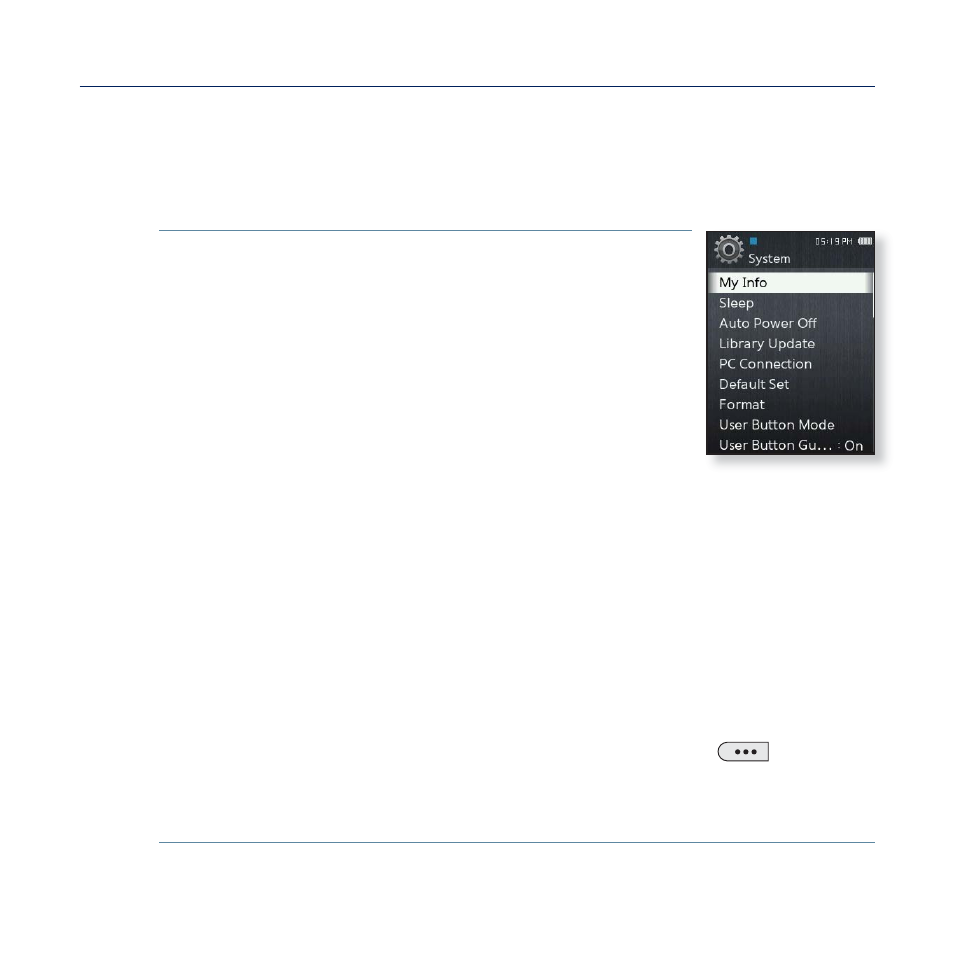
26 _ the basics
CHANGING THE SETTINGS AND PREFERENCES (Continued)
System Setting Options
Choose the sleep timer, auto power off and default setting that’s right
for you.
My Info: You can set your name and birth date.
See page 28.
Sleep : Turns off power automatically after the preset time.
Select either
or <120min>.
Auto Power Off : Automatically turns power off when the
unit is in Pause mode and there is no button operation
within the preset time. Select either <15sec>, <30sec>,
<1min>, <3min>, <5min> or
Library Update: If a fi le name is displayed abnormally,
select
PC Connection : You can set USB connection to the PC
to either
PC connection is set to
the player as a removable storage device. See page 29.
Default Set : Returns all settings to the default value. Select either
Format : Formats the internal memory. Selecting
memory and delete all fi les on the player. Selecting
internal memory. Check before formatting it.
User Button Mode : You can check or set the function of the [
] button in
each mode. See page 31.
User Button Guide : The user button function guide in each mode will appear for
a short time on the top right corner of the screen. Select either
