Auto Page AutoPage RF-501 User Manual
Page 14
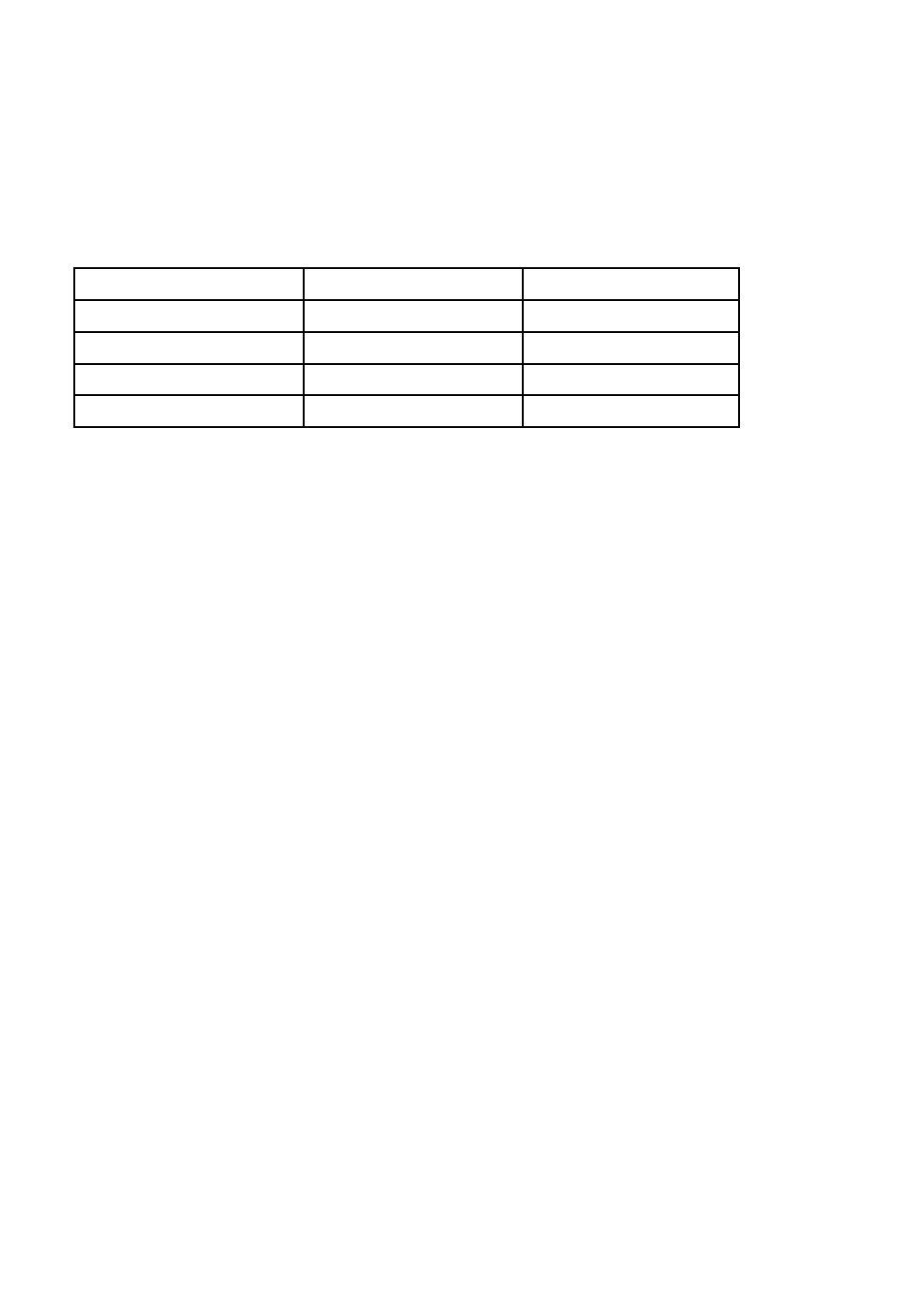
Note: Here, the first transmitter is assumed to be the primary
transmitter of VEHICLE #1, and the second transmitter is
assumed to be the primary transmitter of VEHICLE #2.
VEHICLE #1
VEHICLE #2
TRANSMITTER #1
GREEN BUTTON
BLACK BUTTON
GREEN BUTTON
BOTH BUTTONS
TRANSMITTER #2
BLACK BUTTON
GREEN BUTTON
BOTH BUTTONS
GREEN BUTTON
2. TWO VEHICLE OPERATION WITH TRUNK RELEASE FEATURE
INSTALLED
In this section the trunk release function is assumed to have been
installed in VE HICLE #1 only.
1. Enter the programming mode on VEHICLE #1 as described in
SECTION H. Press the GREEN button on one of the
transmitters. The alarm siren will respond with a confirming
chirp. WITHIN FIVE (5) SECONDS, program BLACK button of
VEHICLE #2 transmitter. The alarm siren will chirp for
confirmation.
2. Enter the programming mode on VEHICLE #2. Simultaneously
press both the GREEN and BLACK buttons on the first
transmitter used to program VEHICLE #1. The alarm siren will
respond with a confirming chirp. WITHIN FIVE (5) SECONDS,
press the GREEN button on the transmitter of the VEHICLE #2.
The alarm siren will respond with a confirming chirp. Both
vehicles are now programmed. The first transmitter can
operate on both VEHICLE #1 and VEHICLE #2, and trunk
release of VEHICLE #1.
3. THREE VEHICLE OPERATION
