External-type cd drive – Samsung NP915S3G-K01US User Manual
Page 62
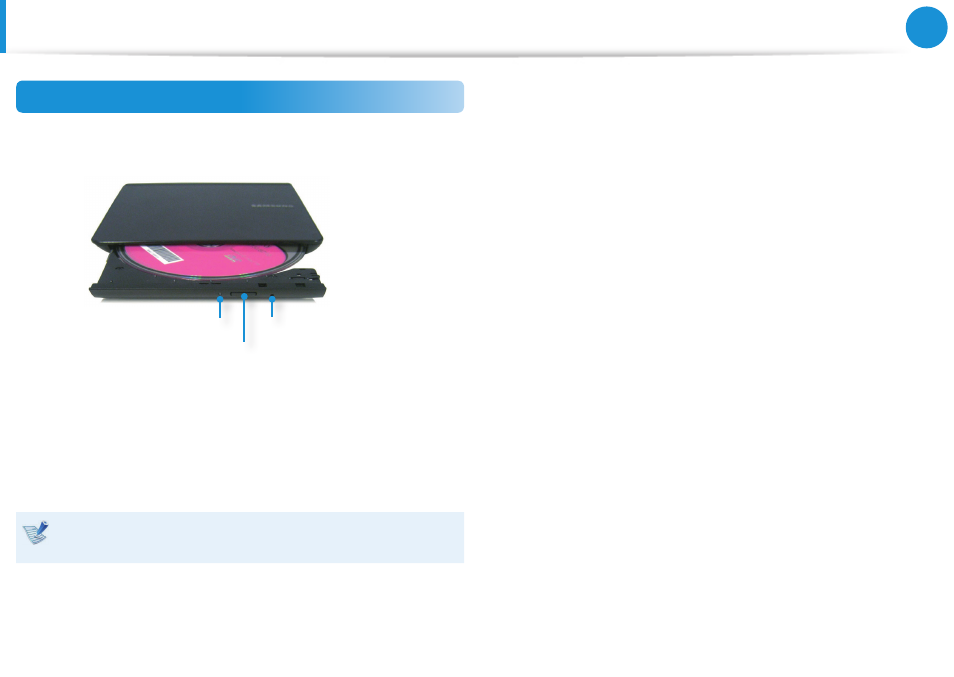
62
Chapter 3.
Using the computer
Inserting and Ejecting a CD
1
Press the Eject button of the CD drive.
Status Indicator
Eject Button
Emergency Hole
2
When the CD tray opens, insert a CD or DVD and push the
tray in until it clicks.
3
Push the CD tray inward until it clicks.
The CD drive status indicator is turned on.
A CD drive’s reading and writing speed may differ depending
on the condition and type of the media.
External-type CD drive
(ODD, To be purchased)
This manual is related to the following products:
