Screen at a glance – Samsung NP915S3G-K01US User Manual
Page 35
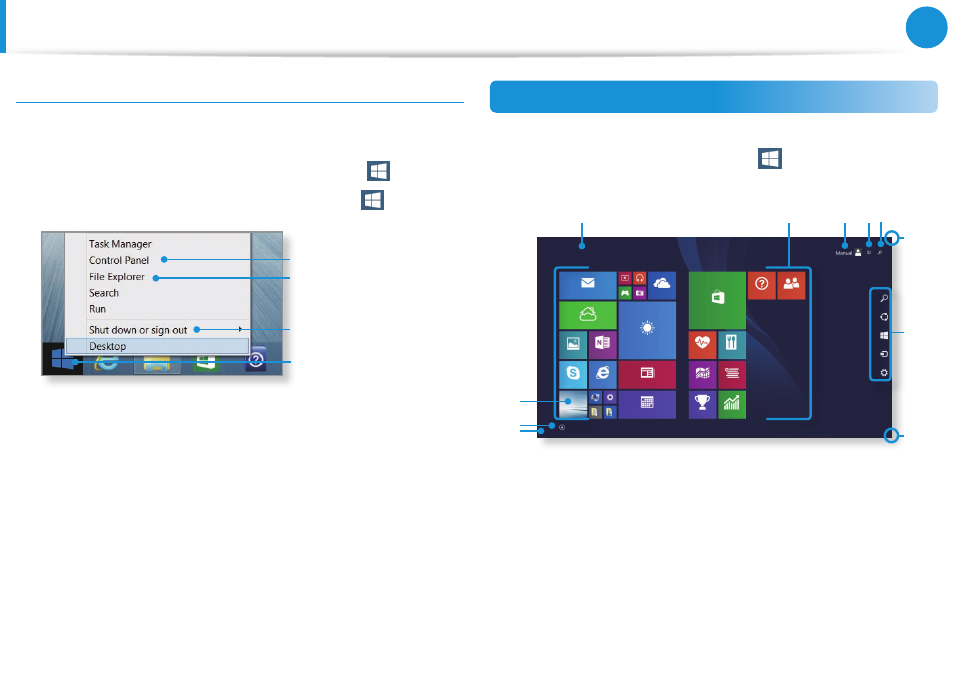
34
35
Chapter 2
Using Windows
Screen At a Glance
Using the Start button
To quickly and conveniently access various features of Windows,
do one of the following:
Touch screen: Touch and hold the
•
Start button (
).
Touchpad/Mouse: Right-click the
•
Start button (
).
Control Panel
File Explorer
Power menu
Start button
Start screen
Launch applications on the Start screen.
On the desktop, click the Start button (
) or open the Charms
and select the Start charm.
7
9
10
8
6
6
1
2
3
Start
4 5
This manual is related to the following products:
