Connecting an external display device – Samsung NP700G7C-T01US User Manual
Page 56
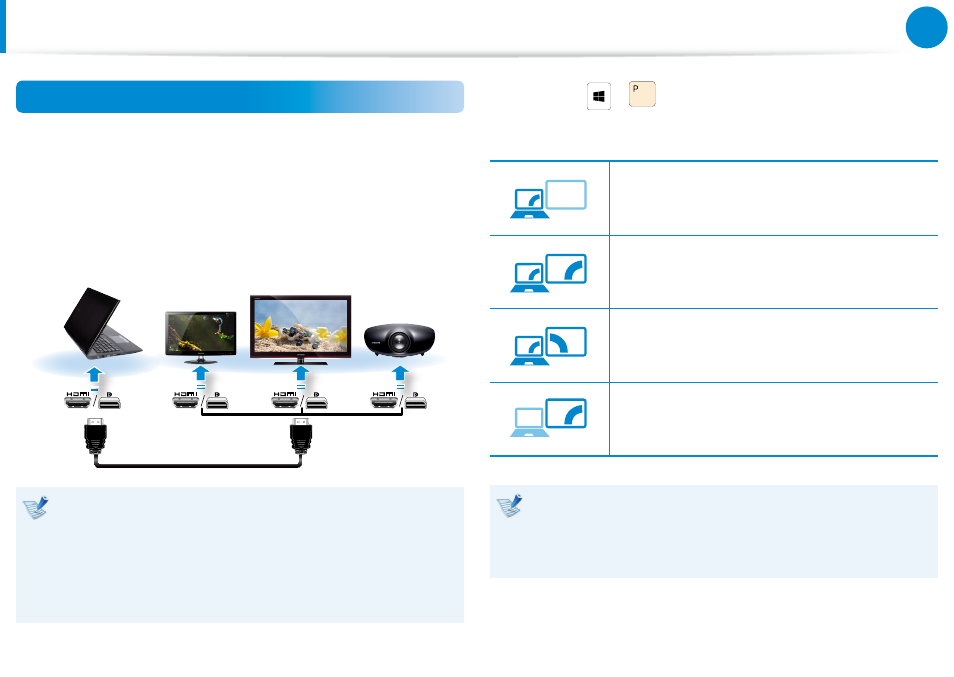
54
55
Chapter 3.
Using the computer
Connecting through the HDMI/DP port (Optional)
By connecting the computer to a TV with a HDMI/DP port, you
can enjoy both a high visual quality and a high sound quality.
After connecting a TV through HDMI/DP, you have to configure
the screen and sound.
1
Connect the HDMI/DP cable to the HDMI/DP port of the TV.
External
Monitor
TV
Projector
This is only supported for models that support a TV output
•
port (HDMI/DP).
When a TV provides more than one HDMI port, connect
•
the computer to the DVI IN port.
When connecting the computer to a TV, switch the
•
external input mode of the TV to HDMI/DP.
2
Press the
+
key once to display a window to select
the monitor mode. Select a mode.
3&ִփ
ـࢿ
ࢠ
ѿءधִփ
PC Monitor Screen
The contents are only displayed on the PC
monitor (current device).
3&ִփ
ـࢿ
ࢠ
ѿءधִփ
Duplicate
The contents of the current device are displayed
on the external device as well.
3&ִփ
ـࢿ
ࢠ
ѿءधִփ
Expand
The screen of the current device is expanded to
the external device.
3&ִփ
ـࢿ
ࢠ
ѿءधִփ
Second Screen
The contents are displayed only on the screen of
the external device.
External Monitor / TV is not supported in the DOS
•
Command Prompt window.
Simultaneous output to all 3 (LCD + CRT + HDMI) is not
•
supported.
Connecting an External Display Device
