Overview, Touch sensor buttons – Samsung NP700G7C-T01US User Manual
Page 26
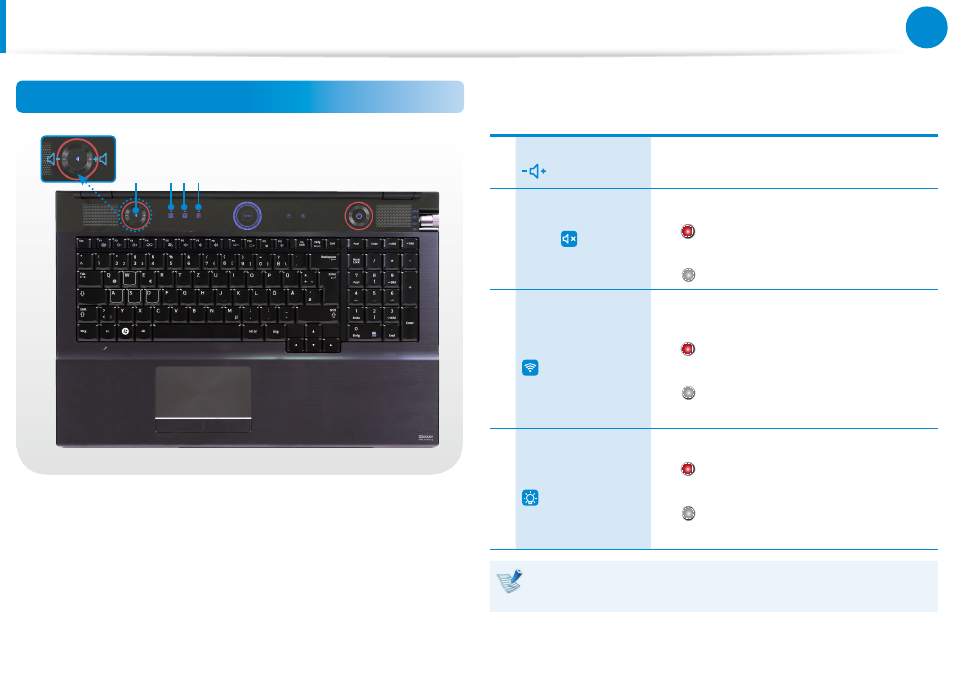
24
25
Chapter 1
Getting Started
Overview
Touch sensor buttons
1
2 3 4
1 Volume control
Controls the volume.
2 Mute
Mutes the sound.
On : This shows that the sound is
muted.
Off : This shows that the sound is on.
3 Wireless Network
Turns several wireless network devices on
or off at the same time.
On : This shows that all network devices
are turned on.
Off : This shows that all network devices
are turned off.
4 Keyboard backlit
Turns the keyboard backlit on or off.
On : This shows that the keyboard
backlit is on.
Off : This shows that the keyboard
backlit is off.
To use the touch sensor buttons, Settings must be installed.
This manual is related to the following products:
