Starting the slide show ( ), Selecting images, Confi gure slide show effects – Samsung i8 (User Manual) User Manual
Page 78
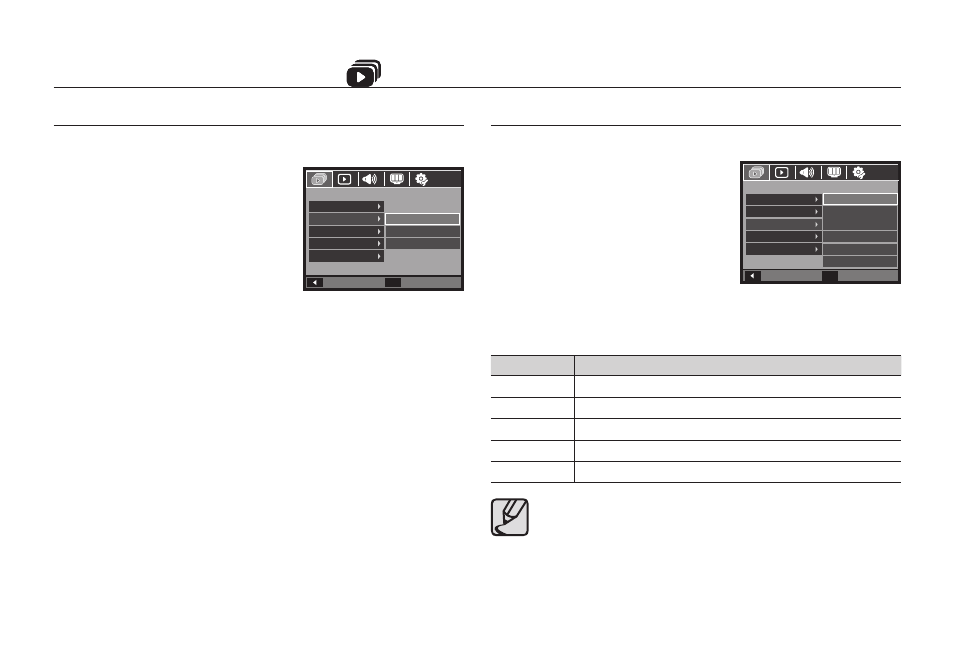
077
Selecting Images
You can select image to view.
1 Use the Up/Down button to select the
[Image] menu and press the Right
button.
2. Select a desired sub menu by pressing
the Up/Down button.
[All]:
All images saved in the
Memory are played back.
[Date]: Images taken on a specifi ed
date are played back.
[Select]: Play only the selected images.
If you press the Right button, you can select the desired
images to play back.
The selected image can be saved as [Select 1], [Select 2] and
[Select 3]. If you save the selected image with the [New Select]
command, it will be saved as [Select 1]. But when a new
image is saved again using [New Select], the former image
which had been saved as [Select 1] will be saved as [Select 2]
automatically. You can change and cancel the images which
were saved as [Select 1], [Select 2] and [Select 3].
3. Press the OK button and the settings are saved.
Starting the slide show (
)
Confi gure slide show effects
Unique screen effects can be used for the slide show.
1. Select the [Effect] sub menu by pressing
the Up/Down button and press the
Right button.
2. Use the Up/Down button to select the
type of effect.
3. Press the OK button to confi rm the
setting.
– When the effect is selected, the background music is changed
according to the default setting of the effect.
Effect
Description
[Off], [Basic]
No background music.
[Classic]
Background music is set to [Remembrance].
[Memories]
Background music is set to [Remembrance].
[Rhythmic]
Background music is set to [First Smile].
[Delight]
Background music is set to [Panorama].
You can change the desired music for each effect.
Back
Set
OK
SLIDE SHOW
Show Start
Images
Effect
Interval
Music
All
Date
▶
Select
▶
Back
Set
OK
SLIDE SHOW
Show Start
Images
Effect
Interval
Music
Off
Basic
Classic
Memories
Rhythmic
Delight
