Samsung YP-U3JQL-XAA User Manual
Page 59
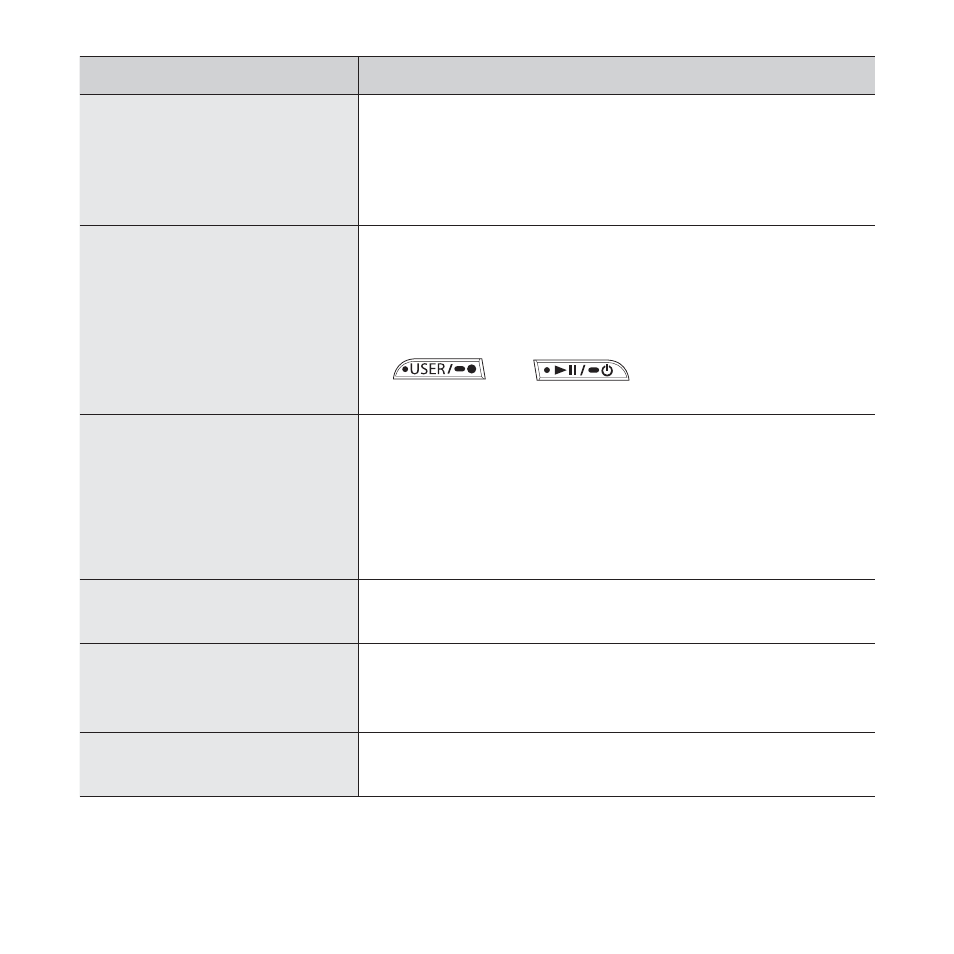
troubleshooting _ 57
PROBLEM
SOLUTION
Player isn’t playing.
• Check if the available fi le has been saved in
the memory.
• Check if the music fi le is damaged.
• Check if there is enough battery power.
File upload doesn’t
work.
• Check if the USB plug is securely connected.
Reconnect if necessary.
• Check if the memory is full.
• In Hold state, press and briefl y hold the
and
buttons at the same
time to reset the system.
Files or data are
missing.
• Check if the USB plug has been disconnected
during fi le or data transmission. If this is
the case, it may cause serious damage not
only to fi les/data but also to the product. You
have to be extra cautious as Samsung is not
responsible for data loss.
Abnormal play time
display during play.
• Check if the fi le is in Variable Bit Rate (VBR)
format.
Abnormal display of fi le
name.
• Go to Tag> in the Main Menu screen and set an The product is hot. • Heat may be generated during recharging. This has no effect on the product life or functions.
appropriate language.
