Samsung YP-U3JQL-XAA User Manual
Page 58
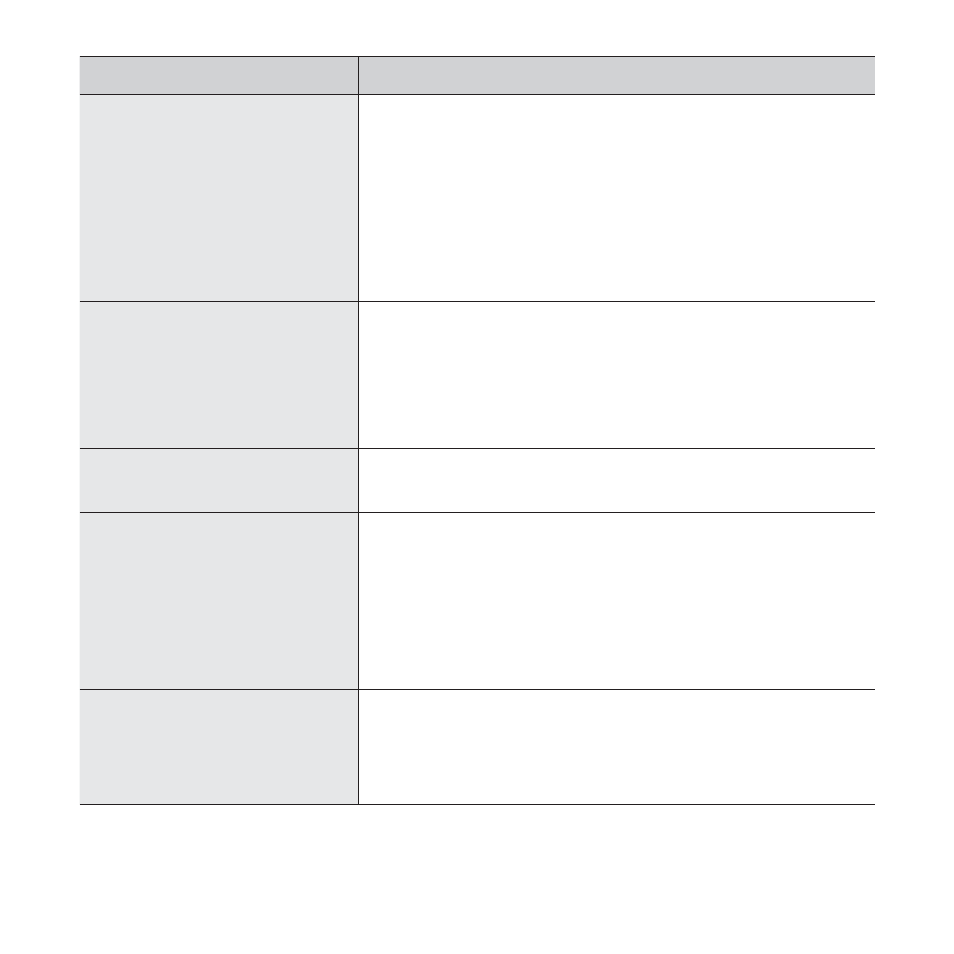
56 _ troubleshooting
PROBLEM
SOLUTION
Power is turning off.
• Check the battery status.
• The power is automatically turned off when the
battery is completely drained. Recharge the
battery.
• If
Battery life differs from
the manual.
• The battery life can vary depending on the
sound mode and display setting.
• Battery life may be shortened when the player
is left for extended periods in low or high
temperatures.
Media Studio Program
Malfunction
• Check if your PC meets the basic system
requirements.
Connection to your PC
is disabled.
• Check the USB plug if it’s correctly connected
and try again.
• Press
Windows Update. Select Key Updates and
Service Packs, then update all. Reboot your
PC and reconnect.
The fi le transfer rate is
too slow.
• If you are running multiple programs including
rate will be slow. Exit unnecessary programs
and try transferring again.
