Changing the settings and preferences (continued) – Samsung YP-U3JQL-XAA User Manual
Page 28
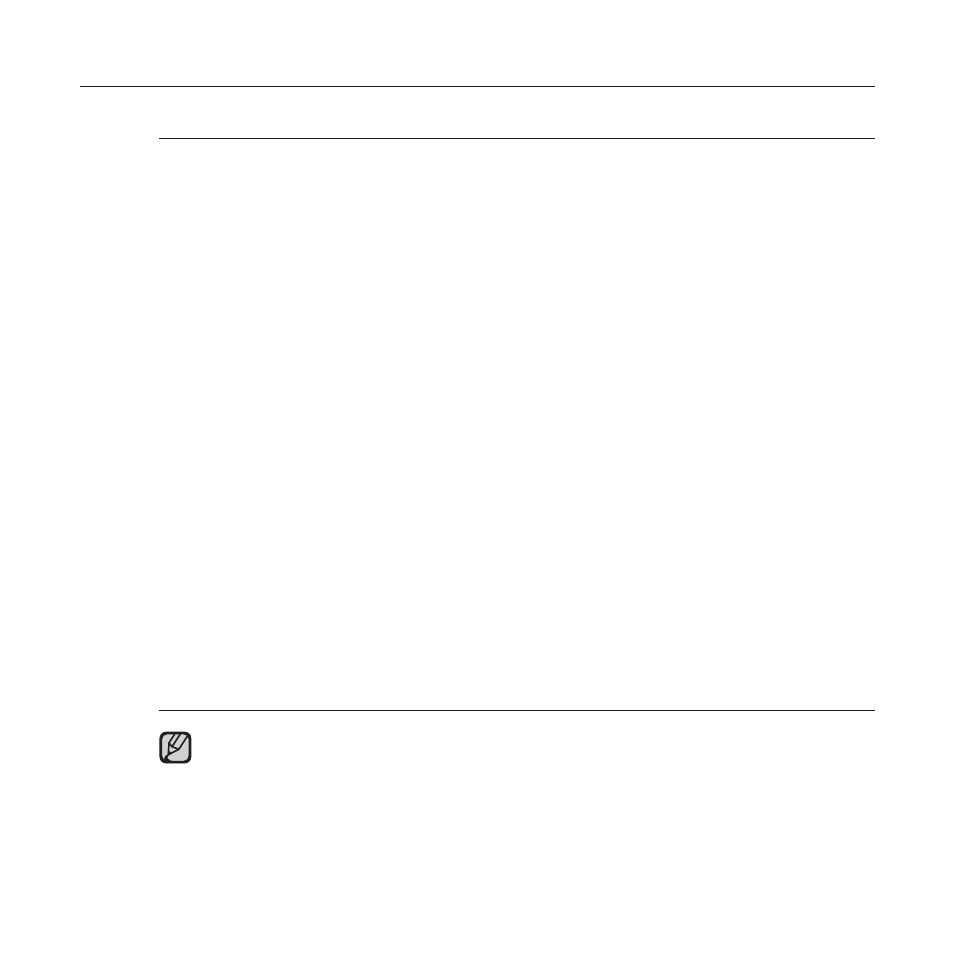
26 _ the basics
CHANGING THE SETTINGS AND PREFERENCES (Continued)
System setting options
Voice Recording Bit Rate : You can select the voice recording quality.
Select either <32kbps> <64kbps> or <128kbps>. (The higher the number is, the
better the audio quality and the larger the fi le size becomes.)
Delete Record File : You can delete a voice recording fi le. ► page 27
Resume : Specifi es the starting point to restart playback after playback is
stopped. If set to
the last fi le will play from the point it was previously stopped.
Beep : Sets the beep sound for button operations to on or off.
Select either
Volume Limit : You can avoid hearing damage by setting the limit of the volume
when using the earphone.
The maximum volume level when Volume Limit is set to
Even if you have select
damage when you turn the player back on.
LED Effect : Select LED backlight effect. Select either
Regarding the Built-In Memory
1GB=1,000,000,000 bytes : actual formatted capacity may be less as the
internal fi rmware uses a portion of the memory.
NOTE
