Samsung PN59D6500DFXZA User Manual
Page 71
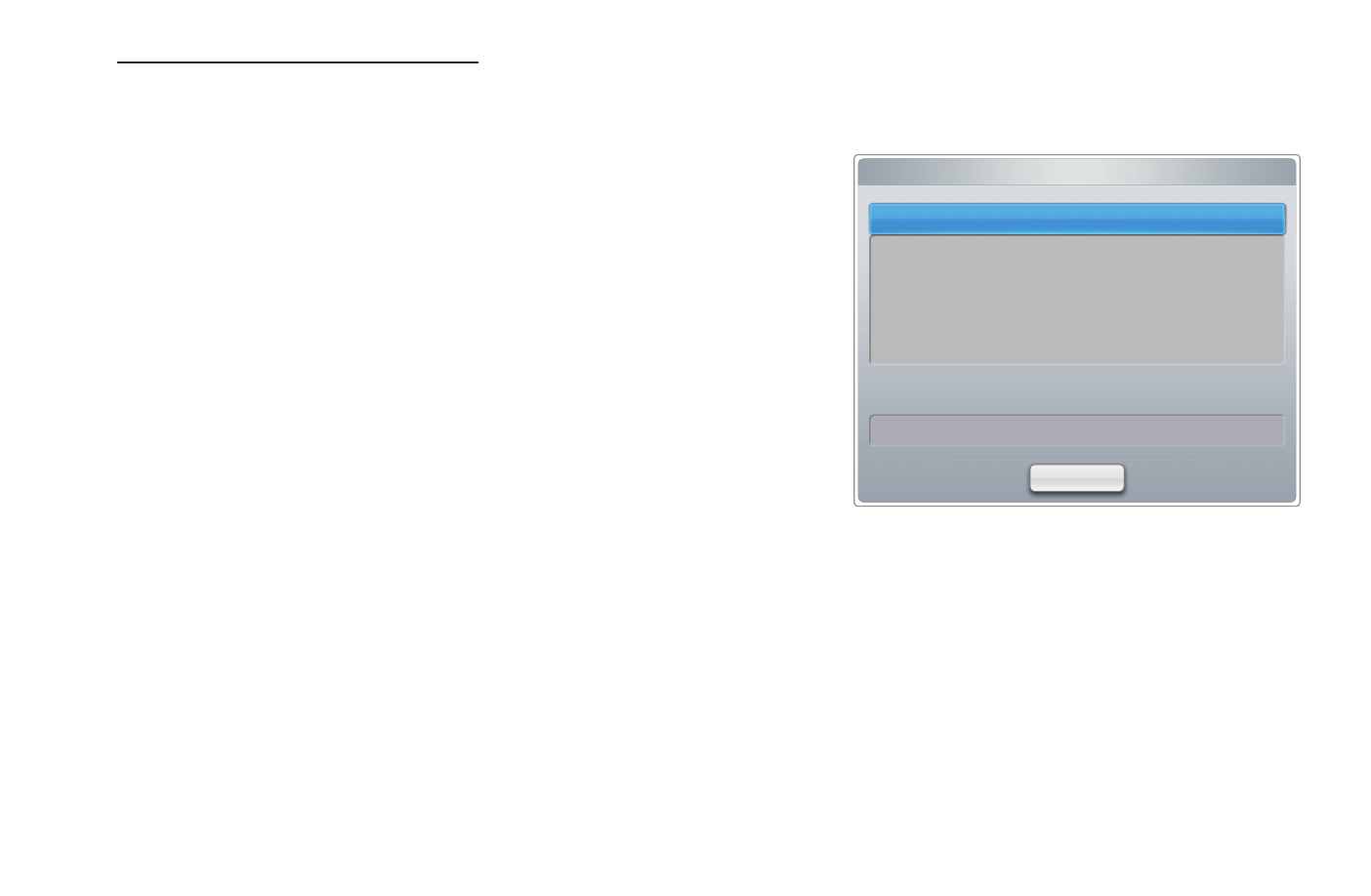
▶
English
▶
How to set up manually
To set up your TV’s cable network connection manually, follow these steps:
1. Go to the
Network Settings
screen.
(
MENU
m
→
Network
→
Network Settings
→
ENTER
E
)
2. Select
Wired
, press
ENTER
E
, then press
ENTER
E
again. The network connection
screen appears and the verification process
starts.
3. Press
ENTER
E
. The verification process
stops. Select
IP Settings
on network
connection screen. The
IP Settings
screen
appears.
● The displayed image may differ depending on
the model.
IP Settings
IP Mode
Manual
DNS Mode
Manual
DNS Server
0 . 0 . 0 . 0
IP Address
0 . 0 . 0 . 0
Subnet Mask
0 . 0 . 0 . 0
Gateway
0 . 0 . 0 . 0
OK
This manual is related to the following products:
