Samsung PN59D6500DFXZA User Manual
Page 238
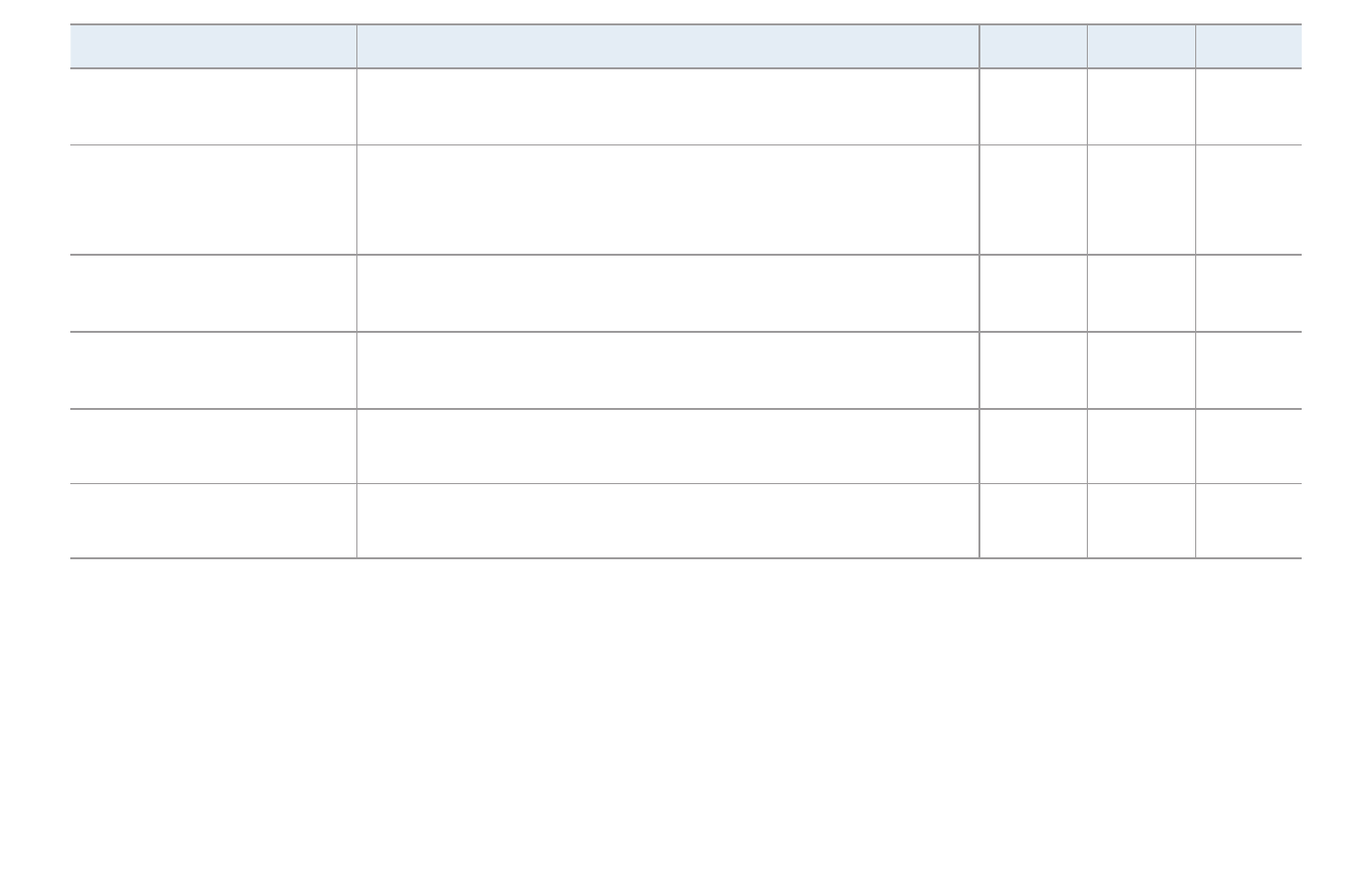
▶
English
▶
Option Name
Operation
Videos
Music
Photos
Start Slide Show
/
Stop Slide Show
You can start or stop a slide show. Alternatively, the
�
or
�
button on the remote.
>
Slide Show Speed
You can select the slide show speed during the slide
show. Alternatively, the
π
or
µ
button on the
remote.
>
Background Music
On
/
Off
You can start or stop background music.
>
Background Music
Setting
You can set and select background music when
watching a photo file or slide show.
>
Zoom
You can zoom into images in full screen mode.
>
Rotate
You can rotate images.
>
N
Pressing the
INFO
button while a device name is selected will display
information about the selected device.
N
Pressing the
INFO
button while a file is selected will display information about
the selected file.
