Samsung EV-NX2000BABUS User Manual
Page 8
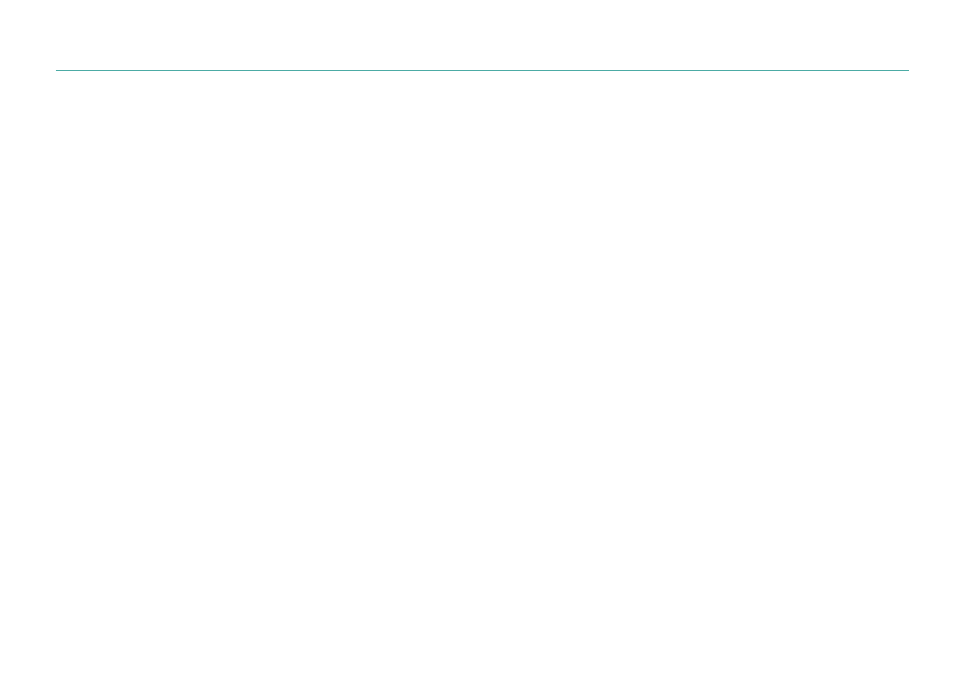
7
Contents
Using the DIRECT LINK button ................................................................................ 31
Using the command dial ........................................................................................... 32
Inserting the battery and memory card ................................................. 33
Removing the battery and memory card ........................................................... 33
Charging the battery and turning on your camera .............................. 34
Accessing a Mode screen ....................................................................................... 36
Mode description ...................................................................................................... 36
Rearranging icons ..................................................................................................... 37
Selecting functions (options) ................................................................... 38
Holding the camera ..................................................................................................... 13
Standing photography ............................................................................................... 14
Crouching photography ............................................................................................ 14
Correlation between focal length, angle, and perspective ................ 20
What controls out-of-focus effects? ....................................................................... 21
Optical preview ............................................................................................................. 23
Rule of Thirds .................................................................................................................. 23
Photos with two subjects .......................................................................................... 24
Flash guide number ..................................................................................................... 25
Bounce Photography .................................................................................................. 26
