Samsung EC-DV100ZFPSCA User Manual
Page 81
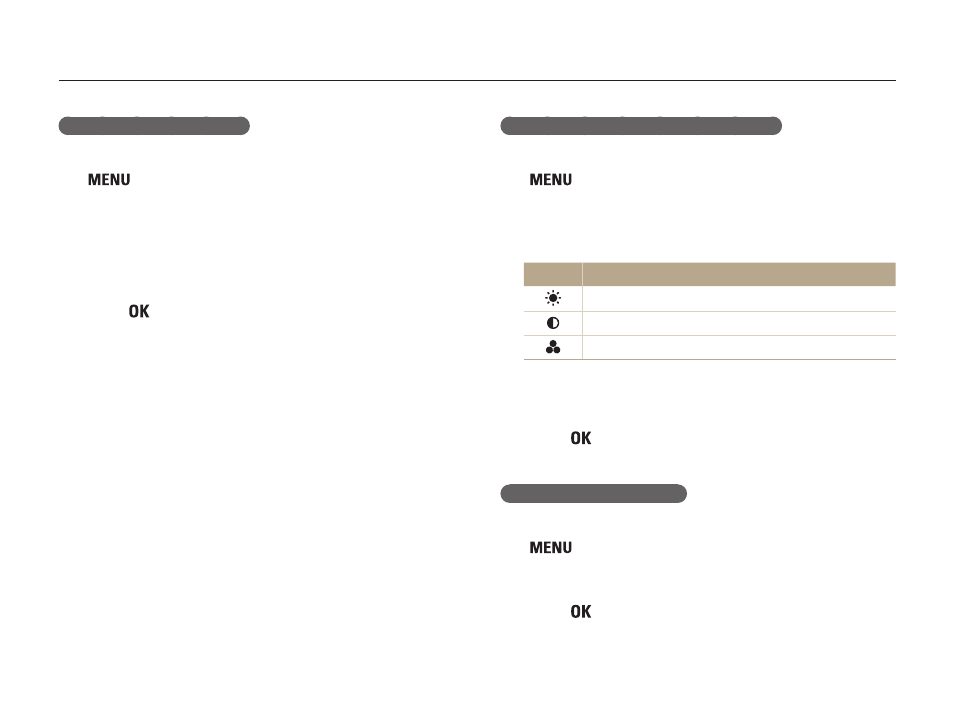
Playback/Editing
80
Editing a photo
Hiding facial imperfections
1
In Playback mode, select a photo, and then press
[
].
2
Select Edit
→ Image Adjust → Face Retouch.
3
Select a level.
• As the number increases, the skin tone becomes brighter and
smoother.
4
Press [
] to save.
Adjusting brightness/contrast/saturation
1
In Playback mode, select a photo, and then press
[
].
2
Select Edit
→ Image Adjust.
3
Select an adjustment option.
Icon
Description
Brightness
Contrast
Saturation
4
Select a value to adjust the selected item.
(-: less or +: more)
5
Press [
] to save.
Adding noise to the photo
1
In Playback mode, select a photo, and then press
[
].
2
Select Edit
→ Image Adjust → Add Noise.
3
Press [
] to save.
This manual is related to the following products:
