Taking photos – Samsung EC-DV100ZFPSCA User Manual
Page 25
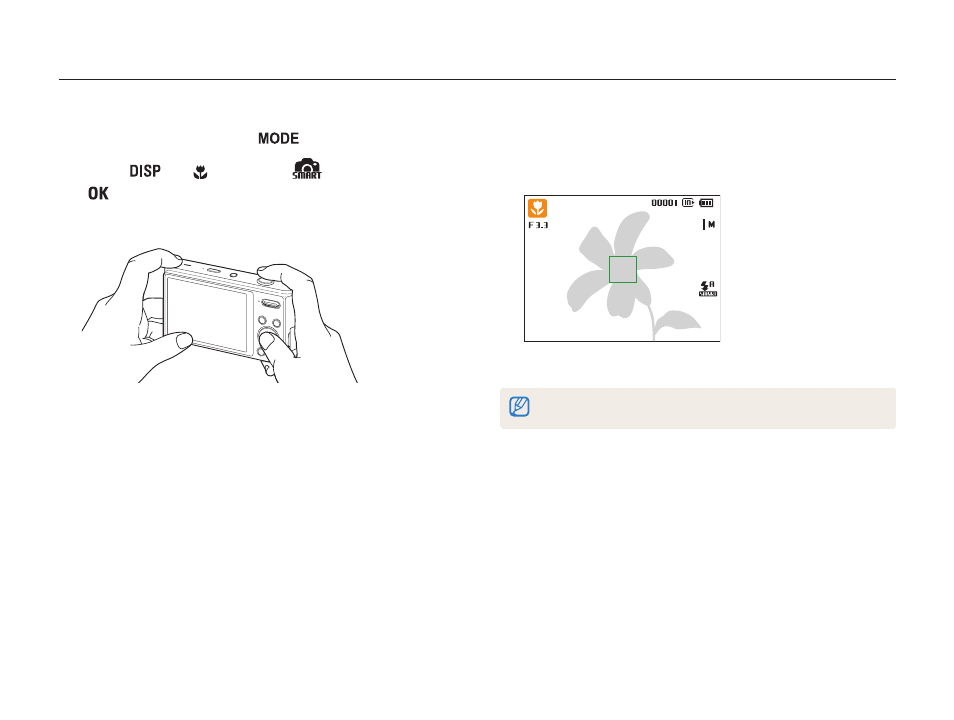
Basic functions
24
Taking photos
Learn basic actions to take photos easily and quickly in the Smart Auto mode.
1
In Shooting mode, press [
].
2
Press [
] or [ ] to scroll to
, and then press
[
].
3
Align your subject in the frame.
4
Half-press [Shutter] to focus.
• A green frame means the subject in focus.
• A red frame means the subject is out of focus.
5
Press [Shutter] to take a photo.
See page 29 for tips to get clearer photos.
This manual is related to the following products:
