Samsung EC-DV100ZFPSCA User Manual
Page 38
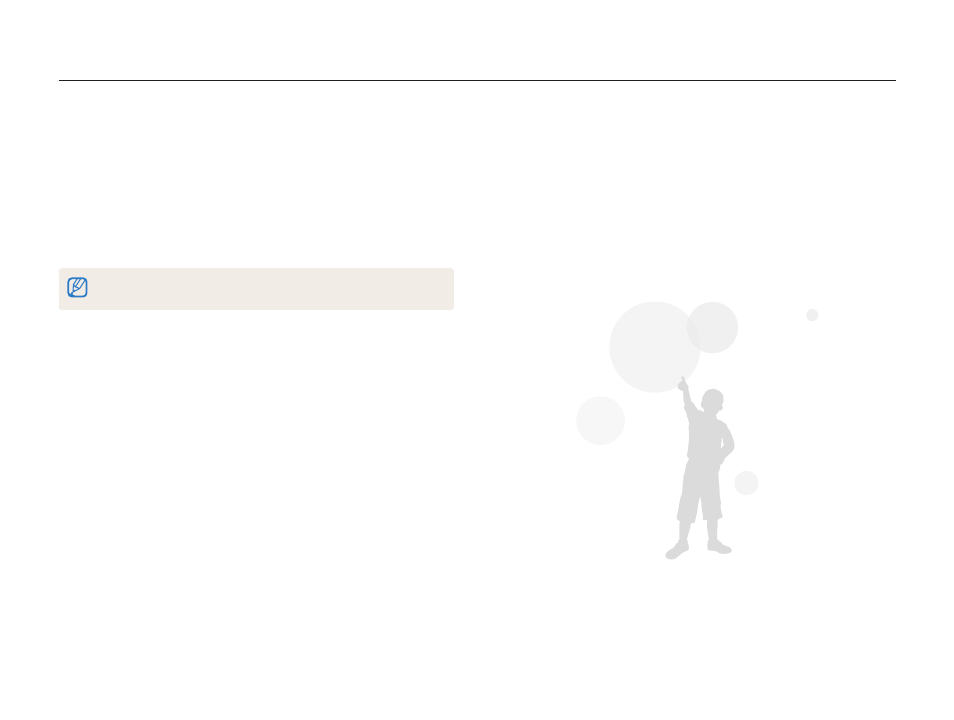
Extended functions
37
Using the Scene mode
6
Select an option.
• If you select
AUTO, the camera adjusts the aperture value or
shutter speed automatically.
7
Align your subject in the frame, and then half-press
[Shutter] to focus.
8
Press [Shutter] to take the photo.
Use a tripod to prevent your photos from blurring.
This manual is related to the following products:
