Samsung L83T User Manual
Page 7
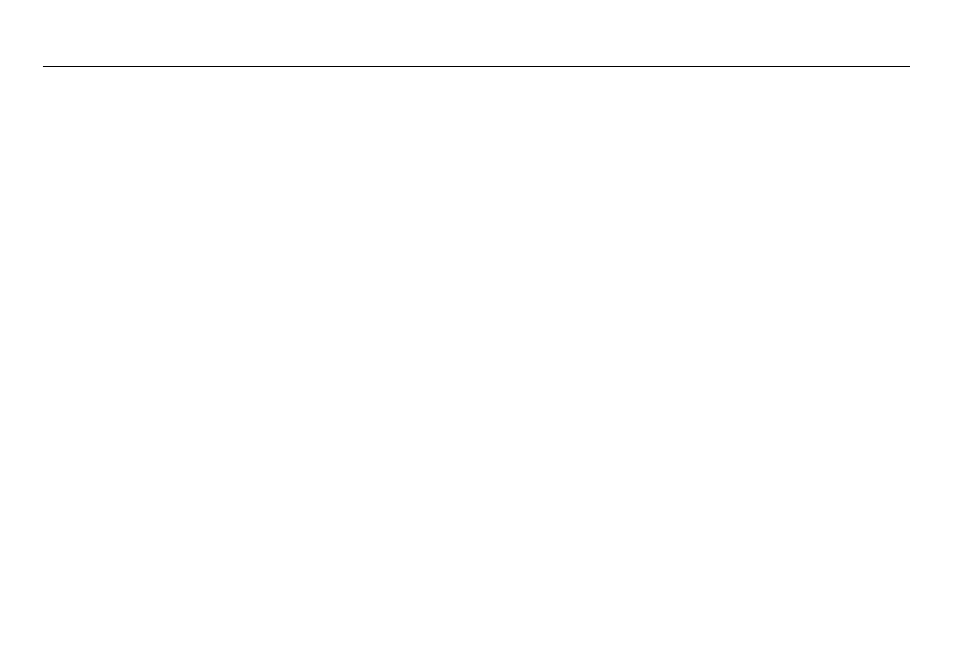
Contents
《6》
075
E (Effect) button : FUN
075
Cartoon
076
Preset focus frames
077
Composite image
079
Photo Frame
080
Sticker
080
Setting up the play back function using the
LCD monitor
082
Starting the slide show
082
Start the slide show
082
Selecting Images
083
Configure slide show effects
083
Setting play interval
083
Setting Background Music
084
Playback
084
Voice memo
084
Deleting images
085
Protecting images
085
DPOF
087
Copy To Card
088
PictBridge
089
PictBridge : Picture Selection
090
PictBridge : Print Setting
090
PictBridge : Reset
091
Important notes
092
Warning indicator
093
Before contacting a service centre
095
Specifications
098
Software Notes
098
System Requirements
099
About the software
100
Setting up the application software
102
Starting PC mode
105
Removing the removable disk
106
Setting up the USB Driver for MAC
106
Using the USB Driver for MAC
106
Removing the USB Driver for Windows
98SE
107
Samsung Master
110
FAQ
SOFTWARE
- Digimax S1000 (82 pages)
- Digimax S600 (78 pages)
- Digimax S700 (78 pages)
- S73 (98 pages)
- NV10 (74 pages)
- Digimax S800 (82 pages)
- Digimax S500 (81 pages)
- Digimax i6 (90 pages)
- L74 (98 pages)
- Digimax U-CA5 (136 pages)
- EC-L50ZZSBA-E1 (132 pages)
- Digimax 200 (62 pages)
- Digimax A55W (132 pages)
- Digimax 360 (93 pages)
- ES27 (96 pages)
- Digimax 410 (120 pages)
- Digimax 3100 (104 pages)
- Digimax A7 (136 pages)
- Digimax 201 (120 pages)
- Digimax A400 (116 pages)
- Digimax V5000 (120 pages)
- Digimax V800 (144 pages)
- Digimax 240 (132 pages)
- Digimax V50 (124 pages)
- ES67 (98 pages)
- Digimax 202 (100 pages)
- EC-ES80ZZBPSUS (106 pages)
- Digimax V10 (136 pages)
- Digimax 300 (100 pages)
- Digimax 301 (104 pages)
- Digimax V4000 (128 pages)
- Digimax A402 (108 pages)
- Digimax 250 (100 pages)
- Digimax 250 (41 pages)
- Digimax L60 (78 pages)
- Digimax A4 (108 pages)
- Digimax 430 (104 pages)
- ES55 (112 pages)
- Digimax i5 (148 pages)
- CDI-E207-010 (147 pages)
- C4303(P) (19 pages)
- AD68-04752A (32 pages)
- WB5500 (120 pages)
- DIGITAL CAMERAS (2 pages)
- EC-ST600ZBPLUS (32 pages)
