Samsung LNT7081FX-XAA User Manual
Owner’s instructions, Tft-lcd television, Ln-t7081f
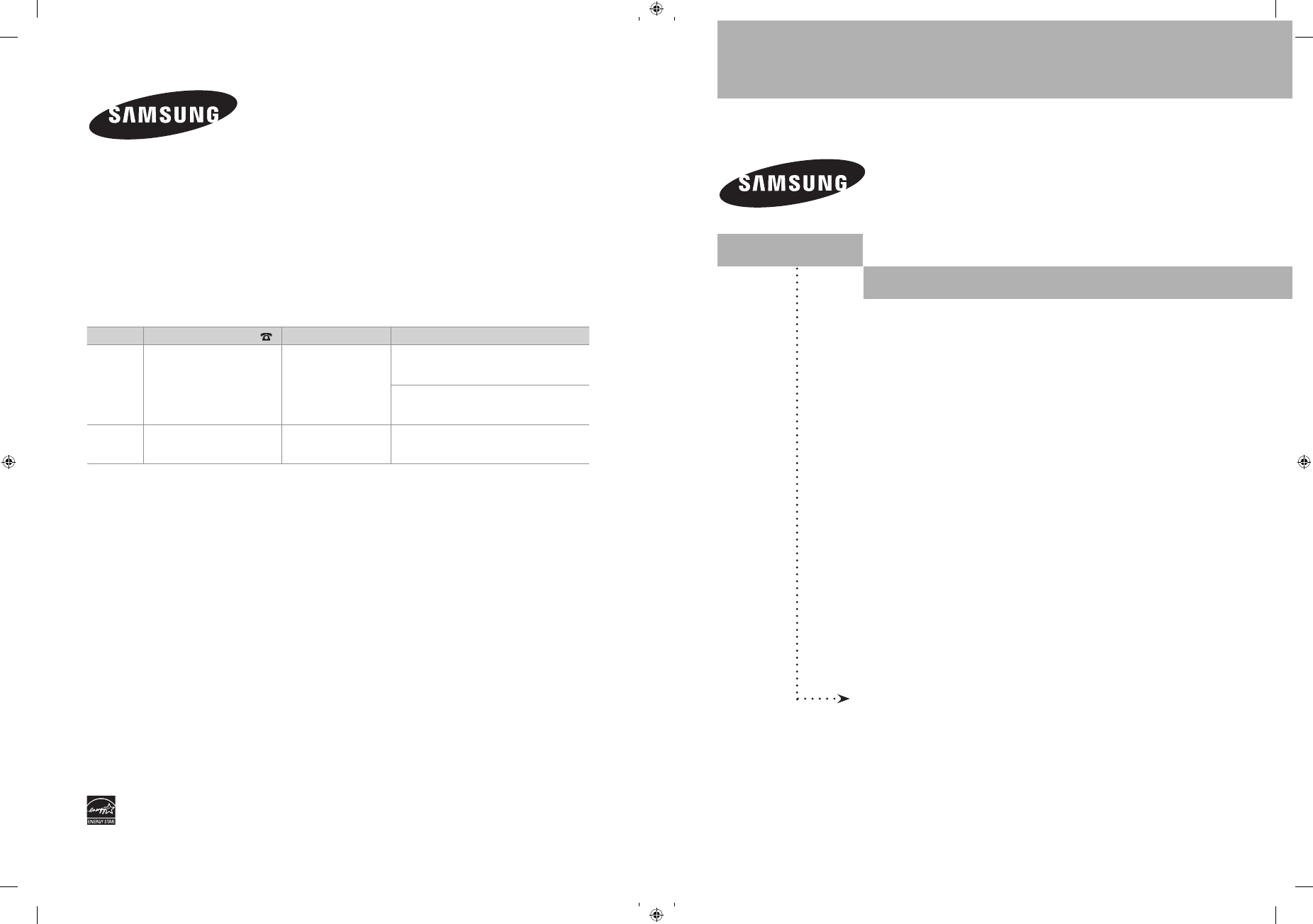
Owner’s
Instructions
Register your product at www.samsung.com/global/register
Record your Model and Serial number here for future reference.
· Model __________ · Serial No. ____________
LN-T7081F
TFT-LCD TELEVISION
Contact SAMSUNG WORLDWIDE
If you have any questions or comments relating to Samsung products, please contact the SAMSUNG
customer care center.
Comment contacter Samsung dans le monde
Si vous avez des suggestions ou des questions concernant les produits Samsung, veuillez contacter le Service
Consommateurs Samsung.
Contacte con SAMSUNG WORLDWIDE
Si tiene alguna pregunta o comentario referente a nuestros productos, por favor contacte con nuestro Servicio de
Atención al Cliente.
Country
Customer Care Center
Web Site
Address
CANADA
1-800-SAMSUNG(726-7864)
www.samsung.com/ca
Samsung Electronics Canada Inc., Customer
Service 55 Standish Court Mississauga,
Ontario L5R 4B2 Canada
Samsung Electronique Canada Inc.,
Service à la Clientèle 55 Standish Court
Mississauga, Ontario L5R 4B2 Canada
U.S.A
1-800-SAMSUNG(726-7864)
www.samsung.com/us
Samsung Electronics America, Inc.
105 Challenger Road
Ridgefield Park, NJ 07660-0511
BN68-01308B-00
BN68-01308B-00-Cover.indd 1
2007-10-04 �� 3:24:32
Document Outline
- cover
- Eng
- General Information
- Connections
- Connecting VHF and UHF Antennas
- Connecting Cable TV
- Connecting a DVD Player or Cable Box/Satellite receiver (Set-Top Box) via HDMI
- Connecting a DVD Player or Cable Box/Satellite receiver (Set-Top Box) via DVI
- Connecting a DVD Player or Cable Box/Satellite receiver (Set-Top Box) via Component cables
- Connecting a Camcorder
- Connecting a VCR
- Connecting a Digital Audio System
- Connecting an Amplifier/DVD Home Theater
- Connecting a PC
- Operation
- Picture Control
- Using Automatic Picture Settings
- Adjusting the Color Tone
- Resetting the Picture Settings to the Factory Defaults
- Adjusting the Detailed Settings
- Changing the Screen Size
- Setting the Active Color
- DNIe (Digital Natural Image engine)
- Setting the LED SmartLighting
- Setting the LED Feature Demo
- Setting the HDMI Black Level
- Setting the Film Mode
- Viewing Picture-in-Picture
- Freezing the Picture
- Sound Control
- Customizing the Sound
- Using Automatic Sound Settings
- Setting the TruSurround XT
- Choosing a Multi-Channel Sound (MTS) track - Digital
- Choosing a Multi-Channel Sound (MTS) track - Analog
- Automatic Volume Control
- Selecting the Internal Mute
- Adjusting the TV On/Off Melody Sound
- Listening to the Sound of the Sub (PIP) Picture
- Resetting the Sound Settings to the Factory Defaults
- Connecting Headphones
- Channel Control
- PC Display
- Time Setting
- Function Description
- Selecting a Menu Language
- Setting the Blue Screen Mode
- Using the Game Mode
- Viewing Closed Captions (On-Screen Text Messages) - Analog
- Viewing Closed Captions (On-Screen Text Messages) - Digital
- Menu Transparency Level
- Using the Energy Saving Feature
- Setting the Function Help
- Digital Noise Reduction
- Using the V-Chip
- Setting the Light Effect
- Upgrading the Software
- WISELINK
- About Anynet+
- Appendix
- Fre
- Spa
