Using the motion photo mode, Using the motion photo mode …………… 54 – Samsung EC-ST200FBPBCA User Manual
Page 55
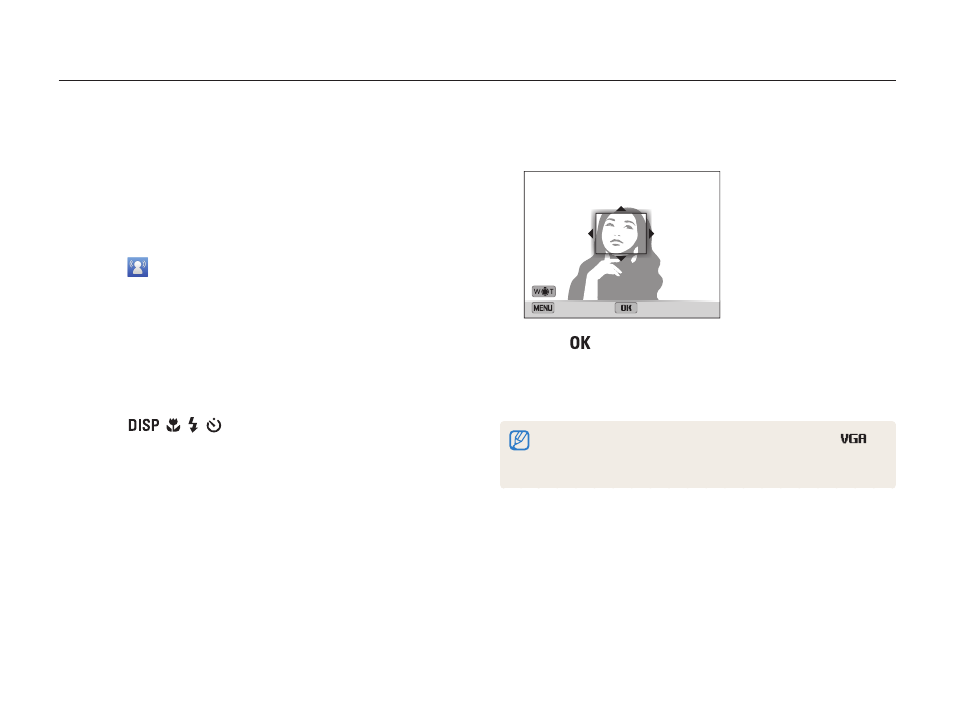
Extended functions
54
Using Magic modes
Using the Motion Photo mode
In Motion Photo mode, you can capture and combine a series of
photos, and then select an area to be animated to create a GIF
animation. This mode is available only when you insert a memory
card into the camera.
1
On the Home screen, scroll to
2
Select
.
3
Align your subject in the frame, and then half-press
[Shutter] to focus.
4
Press [Shutter] to capture the photo.
•
The camera captures multiple photos while the status lamp
is blinking.
5
Press [
/ / / ] to scroll to an area to be
animated.
6
Rotate [Zoom] to the left or right to reduce or enlarge
the area.
Cancel
Save
Frame Size
7
Press [
] to save the photo.
•
The camera saves an animated GIF and one JPG of the first
scene from the GIF file. You cannot view the JPG file on your
camera. To view it, connect your camera to a PC. (p. 96)
•
In Motion Photo mode, the resolution is automatically set to
.
•
Use a tripod to prevent your camera from shaking.
•
In Motion Photo mode, it may take longer to save files.
