Samsung EC-ST200FBPBCA User Manual
Page 10
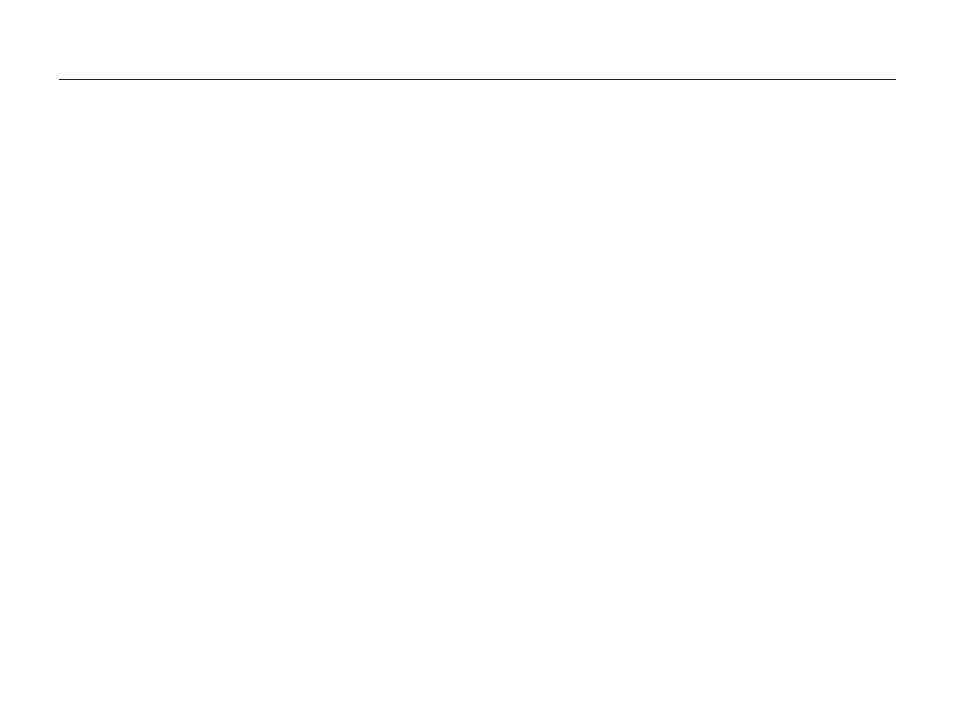
9
Contents
......................................................... 36
Using Basic modes ...................................................... 37
......................................... 37
............................................. 38
....................................... 39
................................................. 40
................................................ 41
.................................... 42
Using Scene modes ..................................................... 44
Using the Picture in Picture mode
................................. 44
........................................ 45
Using the Intelligent Portrait mode
................................. 46
.......................................... 47
.................................... 47
Using Magic modes ..................................................... 48
...................................... 48
........................................ 48
........................................ 49
........................................ 51
........................................... 52
...................................... 53
...................................... 54
................................................................ 13
Unpacking .................................................................... 14
Camera layout .............................................................. 15
Inserting the battery and memory card ........................ 17
Charging the battery and turning on your camera ....... 18
.................................................... 18
............................................... 18
Performing the initial setup .......................................... 19
Learning icons .............................................................. 21
Using the Home screen ................................................ 22
........................................ 22
........................................... 23
........................................................ 25
Selecting options or menus ......................................... 26
Setting the display and sound ..................................... 28
................................................ 28
........................................................ 29
Capturing photos .......................................................... 30
..................................................................... 31
...................................... 33
Tips for getting a clearer photo .................................... 34
