Alpine CVA-1003 User Manual
Page 3
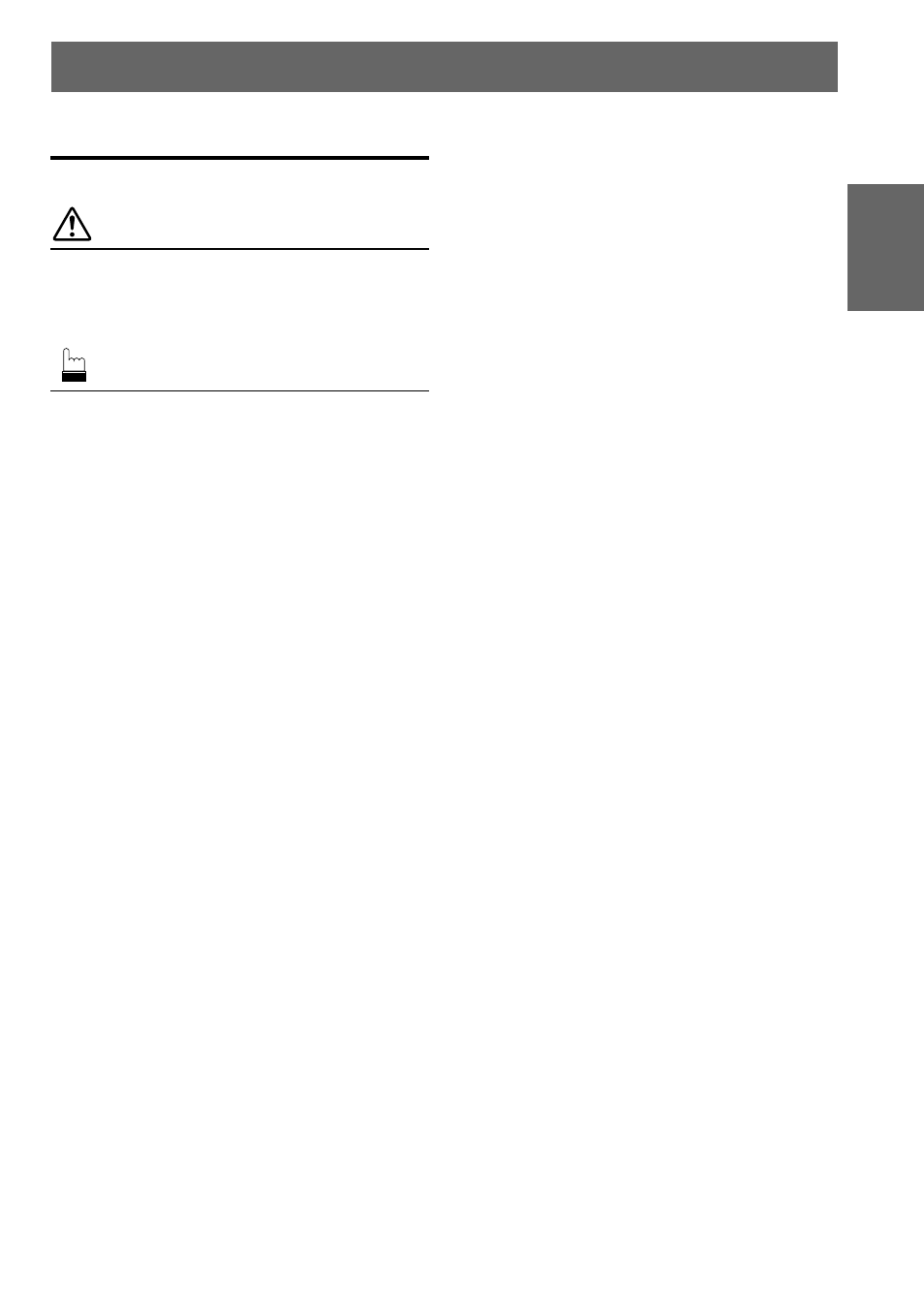
ENGLISH
Contents
Operating Instructions
WARNING
WARNING .................................................. 3
CAUTION ................................................... 3
PRECAUTIONS ......................................... 4
Basic Operation
Detaching the Front Panel ................................. 6
Attaching the Front Panel ................................. 6
Initial System Start-Up ..................................... 6
Turning Power On and Off ............................... 7
Raising the Monitor .......................................... 7
Lowering the Monitor ....................................... 8
Selecting the Monitor's Opening Position ........ 8
Adjusting the Monitor Viewing Angle .............. 8
Adjusting Volume/Balance (Between Left and
Right)/Fader (Between Front and Rear) ........ 9
Turning Loudness On and Off .......................... 9
Audio Mute Function ........................................ 9
Radio Operation
Manual Tuning ................................................ 10
Automatic Seek Tuning .................................. 10
Manual Storing of Station Presets .................. 11
Automatic Memory of Station Presets ............ 11
Tuning to Preset Stations ................................ 11
XM Radio Operation (Optional)
Receiving the XM Channels with the XM
Receiver (Optional) ..................................... 12
Checking the XM Radio ID Number .............. 13
Storing of XM Channel Presets ...................... 13
Receiving the Stored XM Channels ................ 13
Category Search .............................................. 14
Changing the Display ...................................... 14
CD Player/Changer Operation
(Optional)
Playing Optional CD player or Changer ......... 15
Music Sensor (Skip) ........................................ 15
Fast Forward and Backward ........................... 16
Repeat Play ..................................................... 16
M.I.X. (Random Play) .................................... 16
Scanning Programs ......................................... 17
Titling Discs .................................................... 17
Erasing Disc Title ............................................ 18
Controlling CD Changer ................................. 18
Multi-Changer Selection ................................. 19
MD Player Operation (Optional)
Playing Mini-Disc (MD) ................................. 20
Music Sensor (Skip) ........................................ 20
Fast Forward and Backward ........................... 21
Repeat Play ..................................................... 21
M.I.X. (Random Play) .................................... 21
Cassette Player Operation (Optional)
Controlling Cassette Player ............................ 22
DVD/Video CD/CD Player Operation
(Optional)
Playing DVD/Video CD/CD ........................... 23
Still/Pause ....................................................... 23
Chapter (DVD)/Track (Video CD) Sensor ...... 23
Fast Forward/Backward .................................. 24
Repeat Play ..................................................... 24
Controlling DVD Changer .............................. 24
Navigation System Operation
(Optional)
Turning on the Navigation Mode .................... 25
1
-EN
