Asus DELUXE P4R800-V User Manual
Page 110
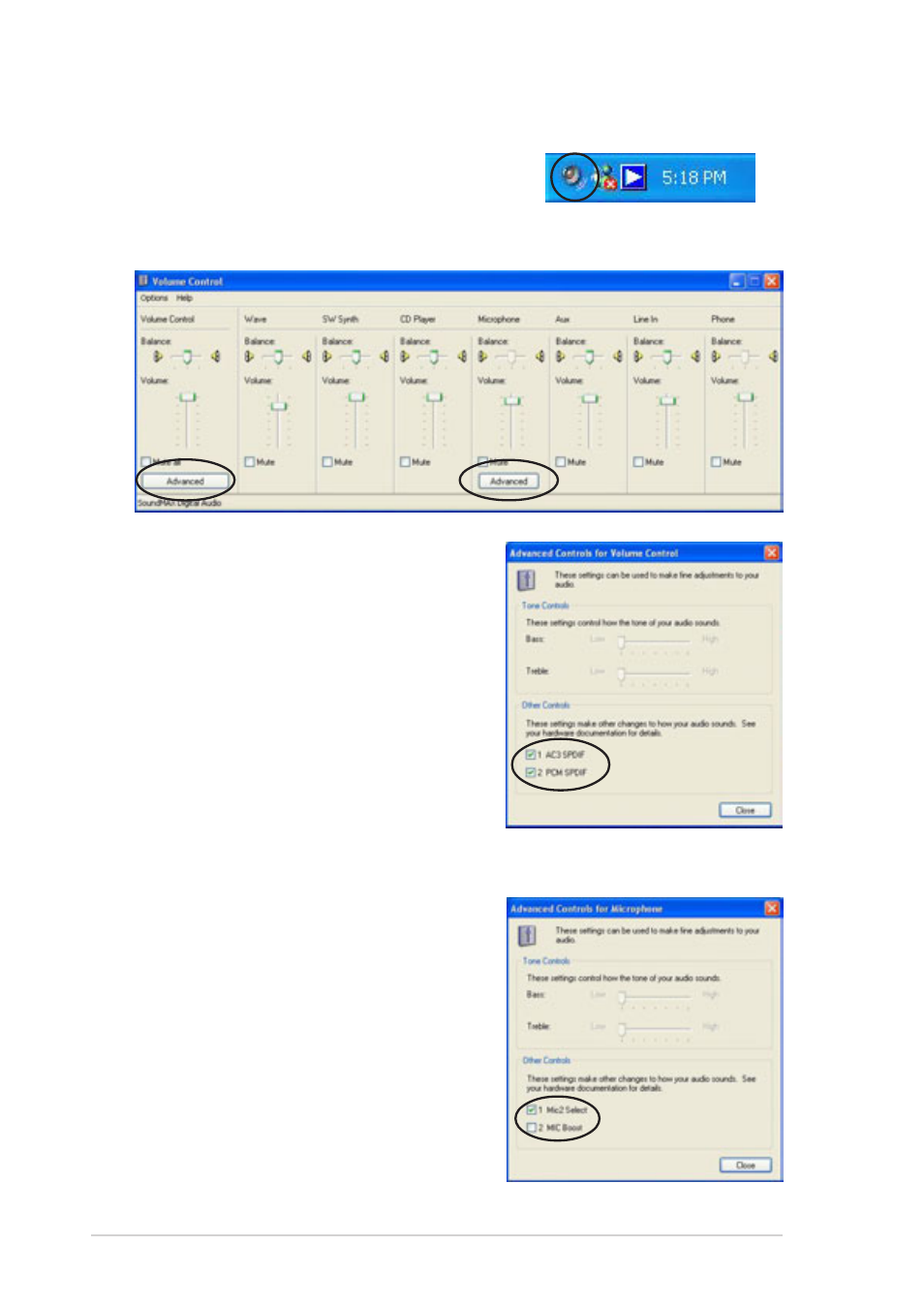
5-12
Chapter 5: Software support
Adjusting the volume settings
1. After rebooting the system, click
on the volume control icon on the
Windows
®
taskbar to display the
Volume Control window.
2. Click the Volume Control
Advanced button. The Advanced
Controls for Volume Control
window appears.
To achieve 6-channel audio
capability when playing DVDs,
check the boxes opposite AC3
SPDIF and PCM SPDIF. Click
Close.
Adjusting the microphone settings
1. Click on the Microphone
Advanced button to display the
Advanced Controls for
Microphone window.
2. Check the box opposite Mic2
Select to enable the front panel
microphone.
3. Click Close for the new settings
to take effect.
This manual is related to the following products:
