Pro-Lite PL-VFD User Manual
Page 9
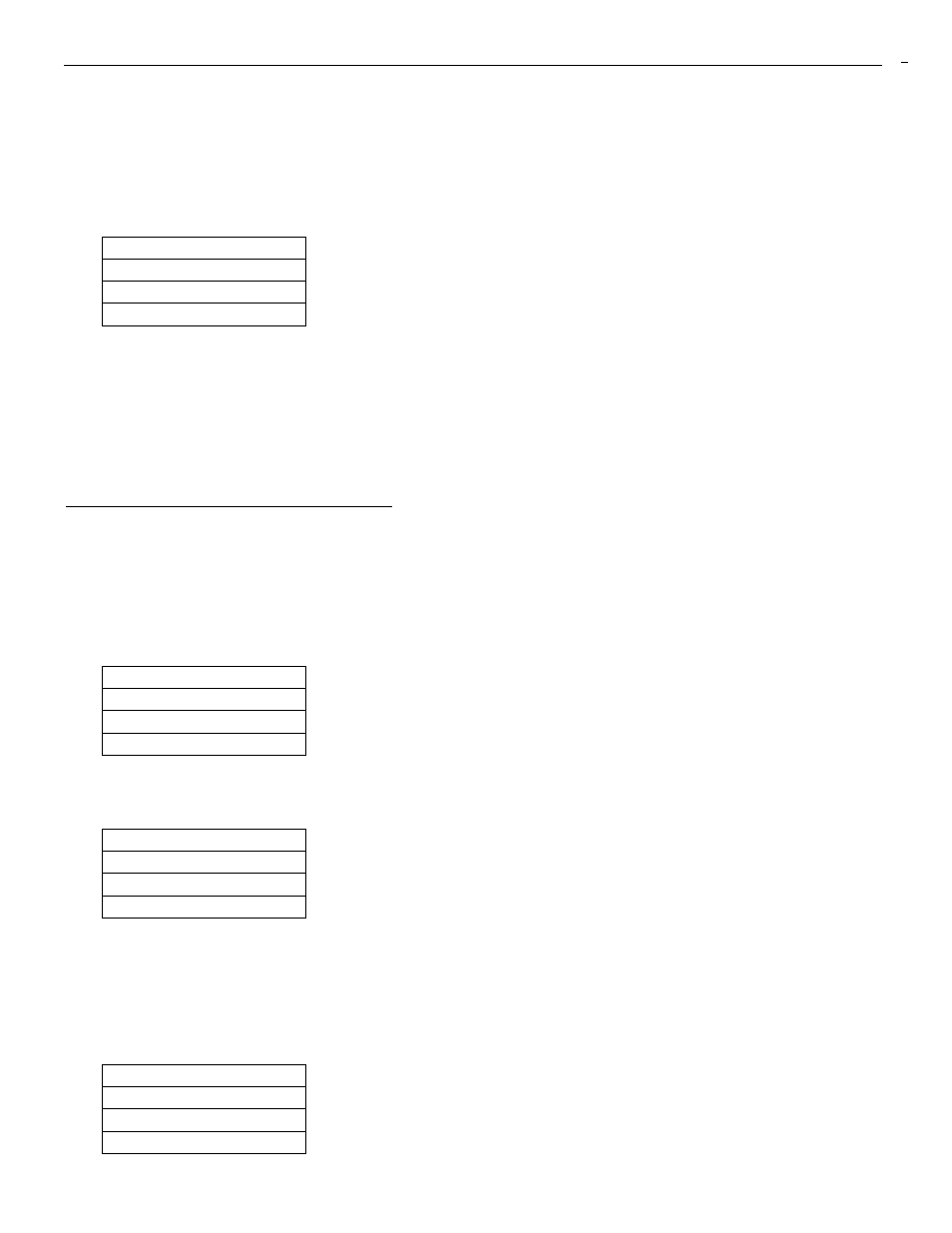
INFOCENTER V2.02
8
To check what is the current page being display, press either [ESC] or
page.
Press
Press the Down arrow ↓ will display the menu that allows you to Insert a new page into the current
script:
Insert
Inset one page
Page no: ??
Number 00-99 ↑
Input page number ranging from 00 to 99 and then press e, the given page will be inserted to the
script. Press [ESC] key to check and see if the page is being display properly.
Press
This allows the script to display the pages in sequence.
Setting Up Display Task/Schedule
The InfoCenter allows the user to set a specific time and day for the pages to be displayed. Each
individual ‘Task’ is a set of agenda that you can apply to The InfoCenter.
Press
Schedule
Edit schedule tasks
F3
Press ENTER ↑↓
Press [Enter] key to start edit schedule, the screen will display:
Task 1
Enable: no
SPACE to change
Press ENTER ↓
Press
the task.
Input the script that has to run in the task, the screen will display:
To Run
Script no: 0
Number 0-9
↓
