Set-up overview – Pro-Lite PL-VFD User Manual
Page 3
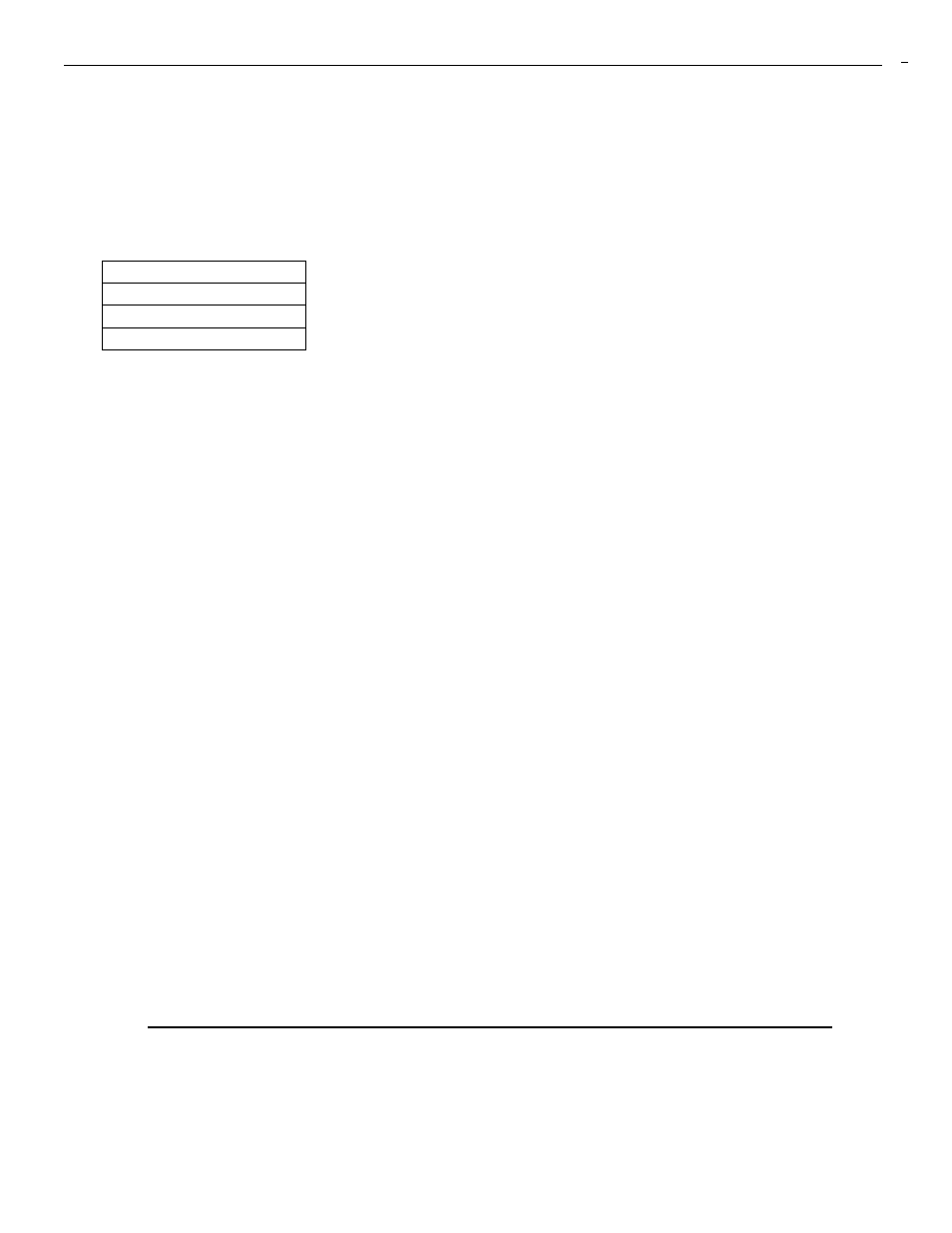
INFOCENTER V2.02
2
Set-Up OVERVIEW
Once the InfoCenter is powered (plugged-in), it will start to run. By default, it will display and fill the
screen with 1’s. At the same time, the InfoCenter will check to see if there’s any scripts or schedules
been set within its memory.
If there are no presences of any scripts or schedules within its memory, then the following will display:
No Page
The very first thing after The InfoCenter is powered-up, is to set its basic Parameters. Such as time,
date, character set, and format. Press
set-up procedures, please refer to “Set-up Procedures” on page 3.
Once the basic parameters have been set, it is time to program the pages in The InfoCenter.
Programming the page refers to entering the text or any information you want InfoCenter to display.
By pressing
record up to 99 pages of 160 Characters) Within the Page Editing mode, you have the options to
Clear, Set Align, Set Font and Insert Time/Date onto the current page.
After the desired messages have been set on each individual page, you will have to program one (or
more) script that determines how a page will be display. A script defines which pages have to be
display, the order of the pages to be displayed, the pause time of each page, and the method the
page appears and disappears on the screen. Without a properly programmed script, the InfoCenter
will not display properly. You can program up to 10 scripts numbered from 0 to 9. Each Script can
contain 50 pages. When no tasks are defined within the scripts, the InfoCenter will display the default
script. To access the Script Editing mode, press
Delete, or Insert pages in the script.
In order to let The InfoCenter to display the pages set in the Script, you will need to activate the script
first. Press
All functions of the INFOCENTER can be programmed with the standard Infrared keyboard. You can
also use the RS-232 interface to communicate with a PC, or use a MODEM for remote
communication. The default setting of the INFOCENTER is to use RS-232 at 4800 baud without
MODEM. This exact setting must be used if you want to program the INFOCENTER with PC.
Alternatively, a maximum 255 signs can be linked into one network by RS422 communication. Please
contact your supplier for configuration details.
