Pro-Lite PL-VFD User Manual
Page 6
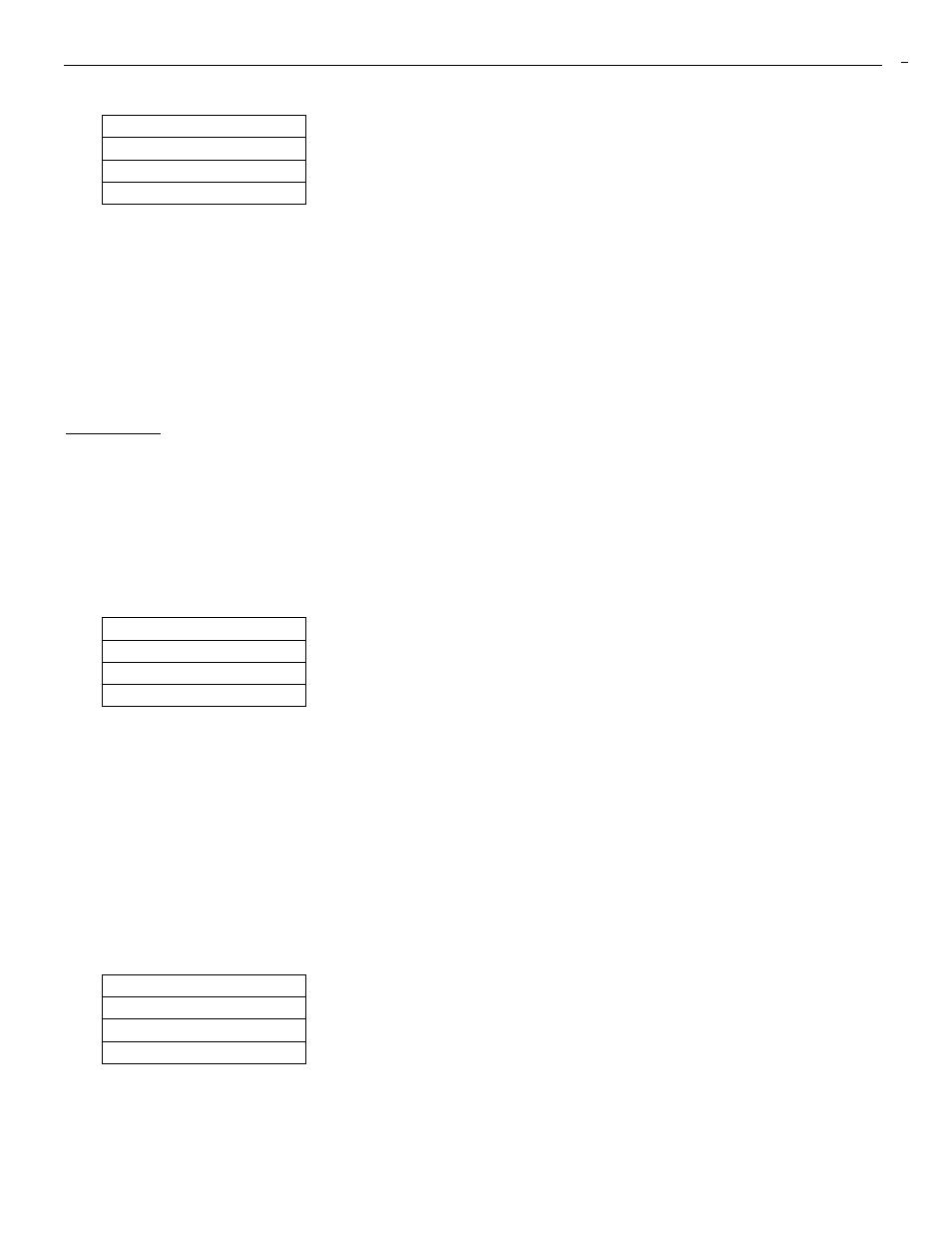
INFOCENTER V2.02
5
Select the serial address, the screen will display:
Set ADDR
Set serial address
>001
Number 001-255 ↑
Please input number 001 to 255 to identify the signs in network. Use number keys 0 to 9 input the
number directly, or
After all is set, press [ESC] to exit and return to run mode.
Note: You might have to press [ESC] multiple times until you have returned to the main menu.
Edit Page
A ‘page’ is the screen of text or any other information that will be displayed by The InfoCenter.
Press
The following screen will display:
Page No.00
Goto page:??
Number 00-99 ↓
Use the number key on your keyboard and enter the page number ranging from 00 to 99. Press
[Enter] to start type in your message. Or, you can press the Down arrow key to set up to view more
options that you can insert onto the current page.
If you are already in the Page Editing mode, where you are entering Text onto a page, you will
have to return to the ‘Edit Page’ (F1) mode in order to insert or change any properties of a
specific text.
If you press the Down arrow key, this screen will display:
Clear
Clear this page
Are you sure?:n
Press Y or N
↑↓
If you want to clear the contents in the current page, press ‘Y’. If not, leave it s ‘N’.
Press the Down arrow to continue to the next page, or [ESC] to return to the previous menu.
