4 installation of ch200 regulator, Installation of ch200 regulator – Campbell Scientific SP50-L/SP85-L Solar Panel User Manual
Page 19
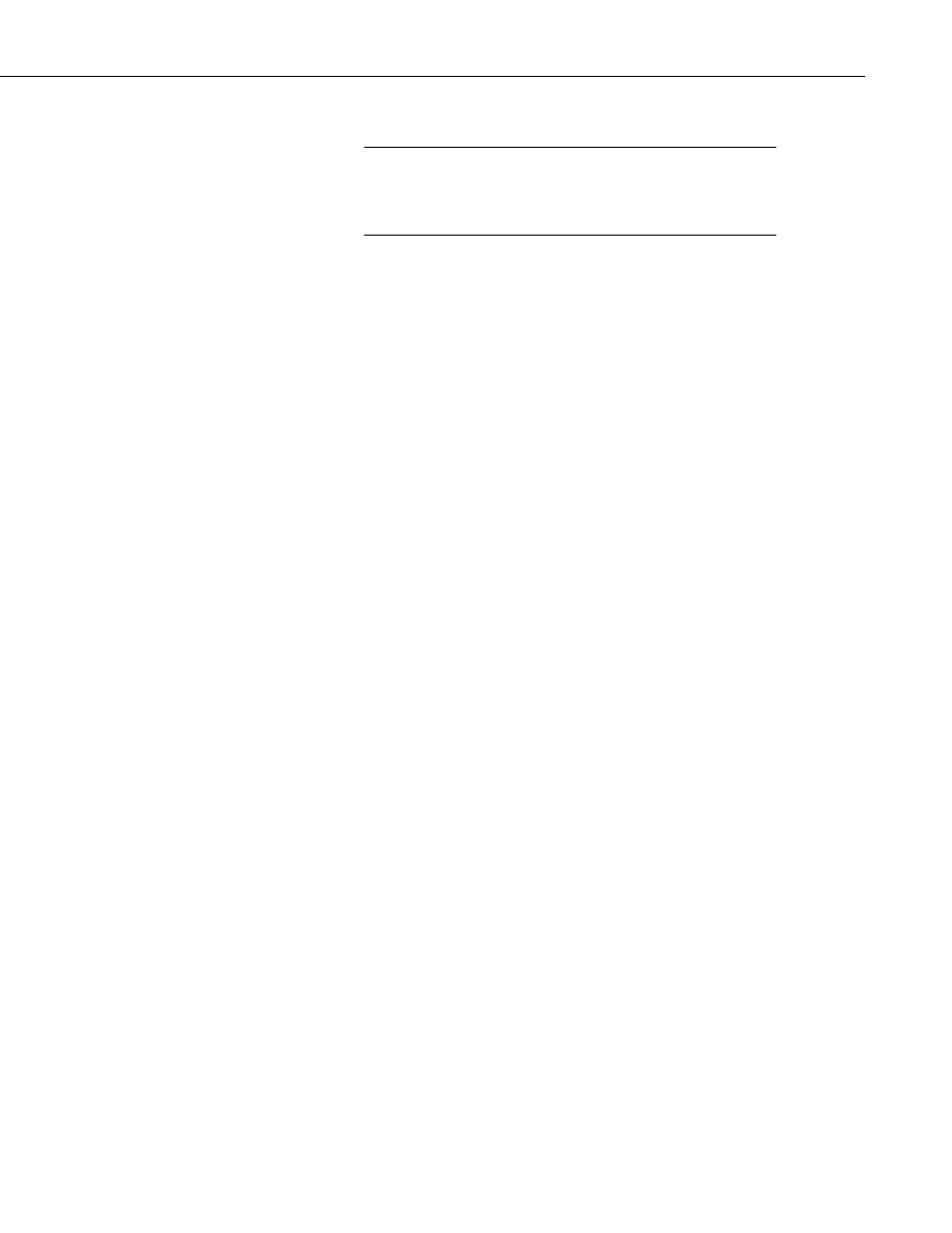
SP50-L/SP85-L Solar Panel
3.4 Installation of CH200 Regulator
For safety reasons, completely cover the solar panel to limit
output current and voltage. If nothing is available to cover the
panel, be careful not to short solar panel (+) and (–) leads
together.
NOTE
1. Using the supplied mounting hardware, install the CH200 on the
mounting plate of an environmental enclosure (see FIGURE 3-17).
Verify the On/Off switch is in the ‘Off’ position.
2a. Using the red and black power cable that ships with the BP12 or BP24,
plug the end with the two-pin connector into the receptacle on the CH200.
Attach the RED wire to the positive (+) terminal on the battery. Attach
the BLACK wire to the negative (–) terminal on the battery.
The LED on the regulator labeled ‘CHG’ SHOULD NOT be on.
2b. If using a deep cycle marine battery, install Battery Terminal Strip
Adapters (CSI p/n 4386) to each terminal of the battery as shown in
FIGURE 3-19. Using the red and black power cable that ships with the
CH200, plug the end with the two-pin connector into the receptacle on the
CH200. Connect the black cable to the “charge” terminal on the Battery
Terminal Strip Adapter installed on the battery’s negative terminal.
Connect the red cable to the “charge” terminal on the Battery Terminal
Strip Adapter installed on the battery’s positive terminal.
The LED on the regulator labeled ‘CHG’ SHOULD NOT be on.
4. Connect the BLACK (–) wire from the solar panel power cable to the G
terminal on the regulator located between the CHG and SOLAR
terminals. Connect the red (+) wire from the solar panel power cable to
the terminal labeled SOLAR on the regulator.
5. If charge current is available from the solar panel, the LED on the CH200
marked CHG will begin to flash GREEN. This indicates the battery is
charging and verifies proper operation and wiring of the regulator.
6. To supply power to the system, connect the RED power lead from a
datalogger to either 12V terminal on the CH200. Attach the BLACK
power lead from the datalogger to one of the two G terminals next to the
12V terminals.
13
