Mysql, 2 quickreports setup – Campbell Scientific LNDB LoggerNet Database Software User Manual
Page 38
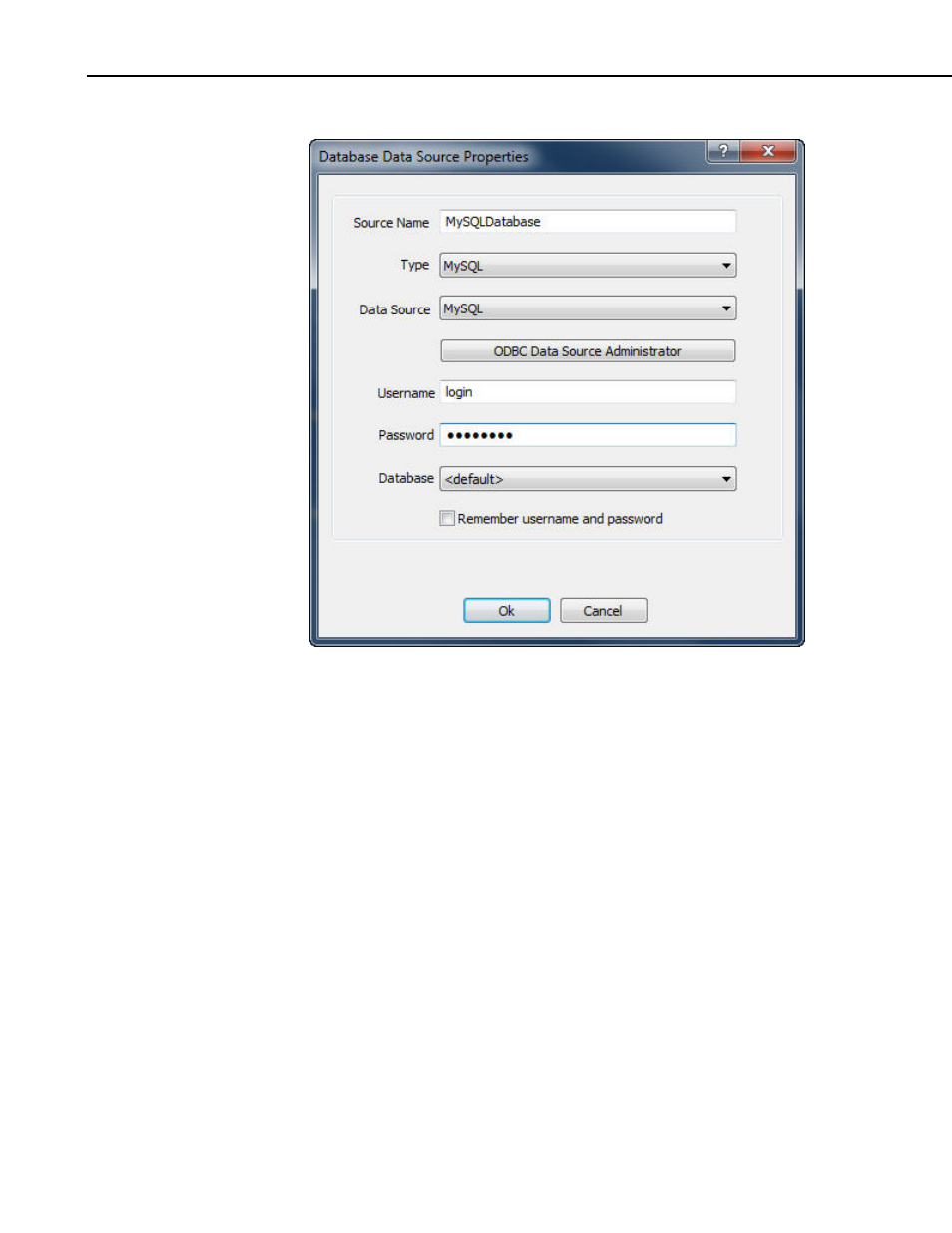
LNDB
MySQL
The MySQL connection is an ODBC connection. You must use the Windows
ODBC Data Source Administrator to configure the database connection.
Currently only system data sources are supported and show in the Data Source
combo box. The Username and Password may be optional. They will be set to
blank in the connection string. It has been found that when set to blank, the
login id and password configured in the ODBC Data Source Administrator are
used. You can select the
source) or select a different database.
The Remember username and password checkbox can be selected to save
the username and password. If this check box is not selected and the username
and password were not configured in the ODBC Data Source Administrator,
you will be required to enter the username and password each time a report is
opened that uses this database source.
9.2 QuickReports Setup
The QuickReports Setup window comes up automatically after a new data
source has been selected. At other times, it can be opened to edit an existing
report by selecting Edit | QuickReports Setup from the menu or by right-
clicking on the chart and selecting QuickReports Setup. It can be opened to
create a new report by selecting File | New Report from the menu.
32
