Introduction, Cautionary statements, Initial inspection – Campbell Scientific CS106 Barometer User Manual
Page 9: Quickstart, Cs106 barometric pressure sensor
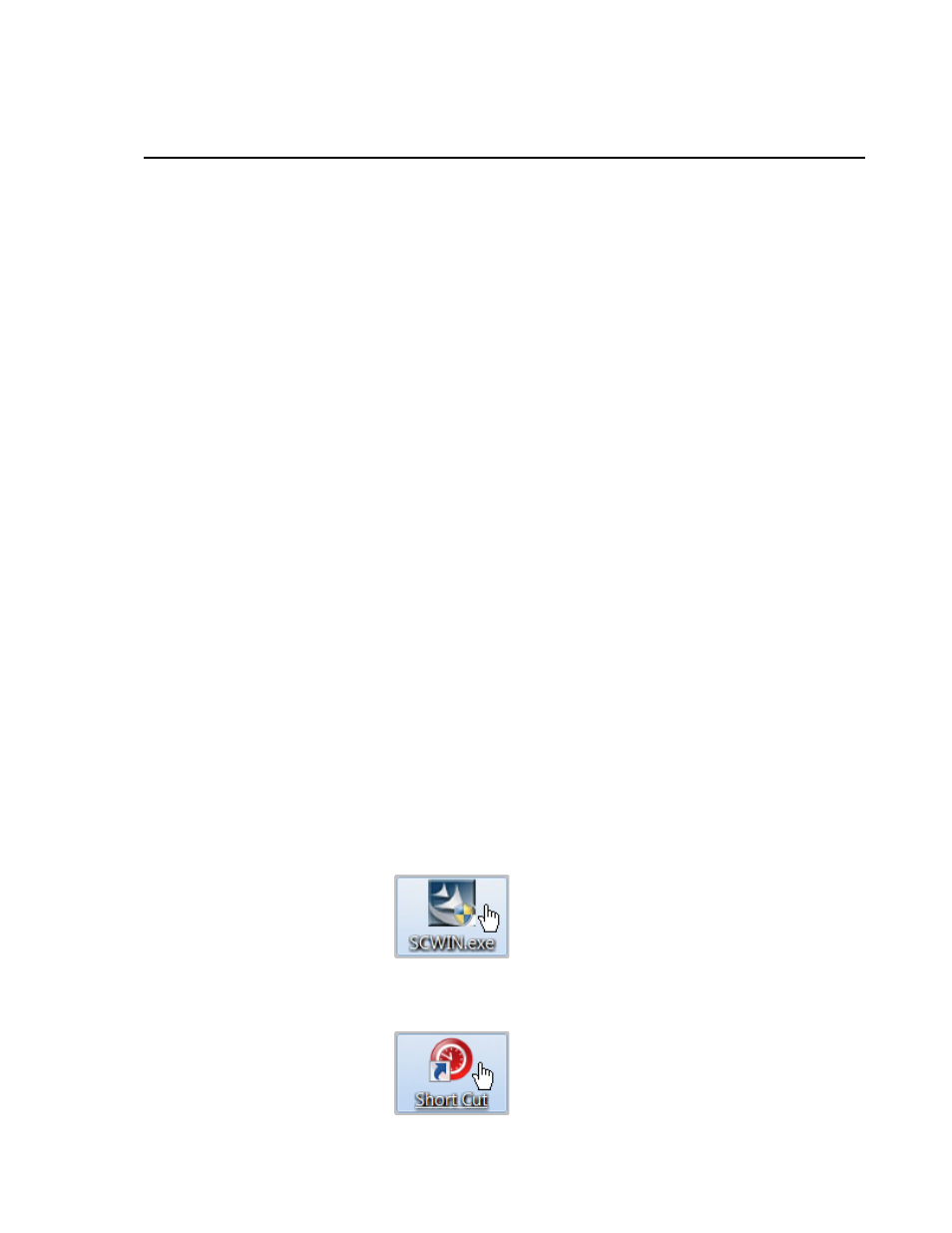
CS106 Barometric Pressure Sensor
1. Introduction
The CS106 measures barometric pressure for the range of 500 to 1100 mb.
This range equates to from below sea level (as in a mine) to over 15,000 feet
above sea level. Designed for use in environmental applications, the CS106 is
compatible with all Campbell Scientific dataloggers.
2. Cautionary Statements
•
READ AND UNDERSTAND the
Precautions
section at the front of this
manual.
•
Warning: Failure to protect the sensor from condensation may result in
permanent damage.
•
Warning: Improper wiring may damage the CS106 beyond repair.
•
Care should be taken when opening the shipping package to not damage or
cut the cable jacket. If damage to the cable is suspected, consult with a
Campbell Scientific application engineer.
•
Although the CS106 is rugged, it should be handled as a precision
scientific instrument.
3. Initial Inspection
•
Upon receipt of the CS106, inspect the packaging and contents for
damage. File damage claims with the shipping company.
4. Quickstart
Short Cut is an easy way to program your datalogger to measure the CS106 and
assign datalogger wiring terminals. Use the following procedure to get started.
1. Install Short Cut by clicking on the install file icon. Get the install file
from either
the ResourceDVD, or find it in
installations of LoggerNet, PC200W, PC400, or RTDAQ software.
2. The Short Cut installation should place a Short Cut icon on the desktop of
your computer. To open Short Cut, click on this icon.
1
